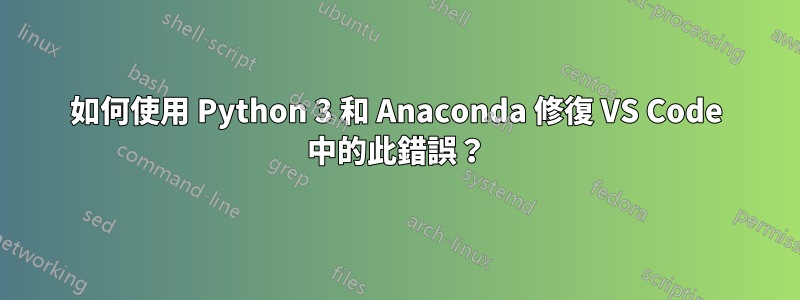
如何修復以下錯誤,以便我可以打開圖像.jpg?
Warning: QT_DEVICE_PIXEL_RATIO is deprecated. Instead use:
QT_AUTO_SCREEN_SCALE_FACTOR to enable platform plugin controlled per-screen factors.
QT_SCREEN_SCALE_FACTORS to set per-screen factors.
QT_SCALE_FACTOR to set the application global scale factor.
AxesImage(80,52.8;496x369.6)
答案1
在執行程式碼之前,您可以在 shell 中執行以下命令。它將停止警告。
export QT_DEVICE_PIXEL_RATIO=0 export QT_AUTO_SCREEN_SCALE_FACTOR=1 export QT_SCREEN_SCALE_FACTORS=1 export QT_SCALE_FACTOR=1
答案2
您可以用來qputenv("QT_AUTO_SCREEN_SCALE_FACTOR", "1");設定該env變數。確保最開始可能就在int main()


