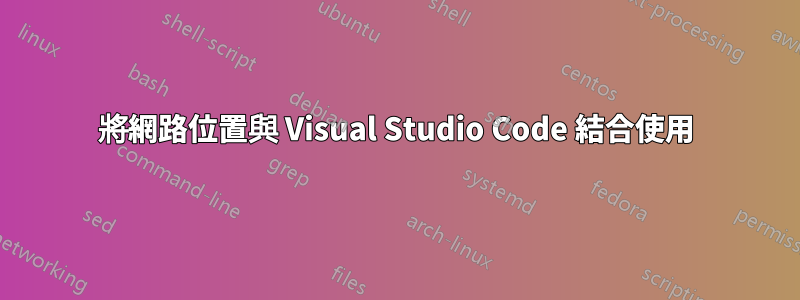
我正在嘗試引用 Windows Visual Studio Code 的 c++ 附加包含路徑的網路磁碟機上的位置。但VSC找不到該位置。
"configurations": [
{
"name": "Custom",
"includePath": [
"${workspaceFolder}/**",
"\\\\ndev\\somepathtostuff"
],
"defines": [],
"compilerPath": "",
"cStandard": "c11",
"cppStandard": "c++17",
"intelliSenseMode": "gcc-x64"
}
],
"version": 4
我試圖引用的路徑是 \\ndev\somepathtostuff'。這有什麼理由行不通嗎?
答案1
發布此內容後,我意識到雖然在檔案總管中使用正斜線表示網路位置不起作用。對於 VSC 來說確實如此。
因此,路徑“\\bin\stuff”變成“//bin/stuff”。


