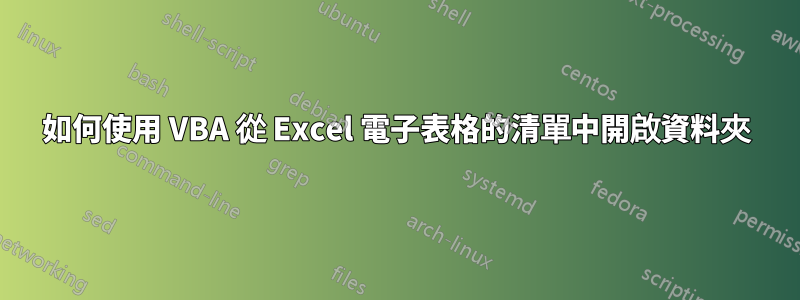
答案1
你的意思是像下面這樣?
With ThisWorkbook.Sheets("Sheet1")
Range("C2").Hyperlinks(1).Follow
End with
如果您的地址實際上不是超連結:
With ThisWorkbook.Sheets("Sheet1")
ThisWorkbook.FollowHyperlink Address:=.Range("C2").Value, NewWindow:=False, AddHistory:=True
End with
另請注意,您的值目前沒有任何擴展。您可能想要在儲存格中或透過 VBA 新增這些:
Address:=.Range("C2").Value & ".extention"



