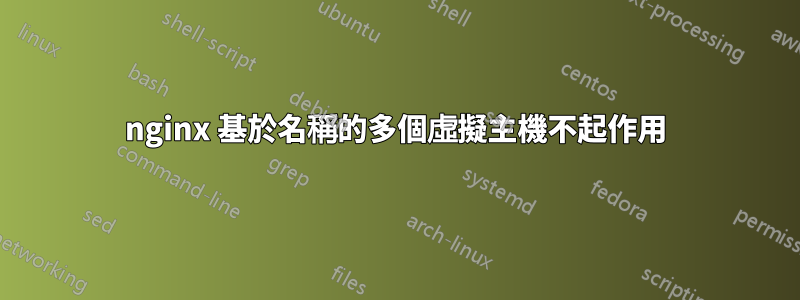
我有一個 nginx docker 與虛擬主機一起運行,該虛擬主機反向代理到同一個 docker 橋中的 django 設定(這有效)。我正在嘗試新增第二個虛擬主機,該主機將提供來自 nginx 本身的靜態 html 內容。我正在嘗試遵循網路上的範例,但未能使其正常工作。希望有人能發現我做錯了什麼。
在下面的檔案中,為了匿名,我更改了 DNS 名稱。 abcde.wxyz.org 和 abcd.defgh.org 都解析為相同的 IP,且名稱解析運作正常。 (一) 訪問https://abcd.defgh.org/(即代理)工作正常。 (b) 訪問http://abcde.wxyz.org/(靜態網頁),我收到 ERR_CONNECTION_REFUSED (c) 訪問https://abcde.wxyz.org/讓我到達(a),這也不應該發生。
我究竟做錯了什麼?
這是我的 /etc/nginx/nginx.conf 檔案:
user nginx;
worker_processes 1;
error_log /var/log/nginx/error.log warn;
pid /var/run/nginx.pid;
events {
worker_connections 1024;
}
http {
include /etc/nginx/mime.types;
default_type application/octet-stream;
log_format main '$remote_addr - $remote_user [$time_local] "$request" '
'$status $body_bytes_sent "$http_referer" '
'"$http_user_agent" "$http_x_forwarded_for"';
access_log /var/log/nginx/access.log main;
sendfile on;
keepalive_timeout 65;
include /etc/nginx/conf.d/*.conf;
}
在 /etc/nginx/conf.d/ 目錄中,有一個檔案(稱為「django.conf」),如下所示:
server {
listen 80;
server_name abcd.defgh.org;
access_log /var/www/logs/abcd.defgh.org.log;
error_log /var/www/logs/abcd.defgh.org.log error;
root /var/www/abcd.defgh.org/public_html;
index index.html index.htm;
location / {
try_files $uri $uri/ /index.html;
}
}
server {
listen 80;
listen 443 ssl http2;
listen [::]:443 ssl http2;
server_name abcde.wxyz.org;
ssl_certificate /etc/ssl/certs/localhost.crt;
ssl_certificate_key /etc/ssl/private/localhost.key;
ssl_protocols TLSv1.2 TLSv1.1 TLSv1;
location / {
proxy_pass http://web:8000;
}
}
'web' 由 docker 名稱服務解析,且有效。
我似乎無法從 nginx docker 取得存取日誌或錯誤日誌來進一步排除故障。
答案1
虛驚。原來是docker環境問題。 docker 設定為僅將連接埠 443 轉送給它,而不是連接埠 80。


