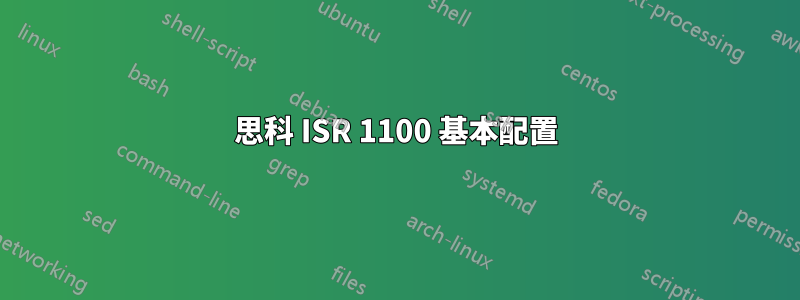
我正在嘗試使用一些思科設備來設定我的新家庭網路。我對業務網路設備的配置不熟悉,但我想學習如何使用它們。但兩週多來,我的 Cisco C1111-8P 出現了基本問題,但沒有解決方案。
Cisco 路由器透過 ETH 0/0/0 連接埠(設定為 WAN)連接到我的 ISP 的路由器。我從 ISP 路由器獲得 IP 位址 (192.168.1.11),我認為該路由器可以存取互聯網。當我將筆記型電腦連接到 LAN 連接埠之一 (ETH 1/0/6) 時,我的筆記型電腦會從 Cisco 路由器取得已定義 DHCP 池的 IP 位址(例如 10.19.14.10)。但我無法使用筆記型電腦上網。
這是我實際的思科路由器設定。
!
! Last configuration change at 22:37:58 UTC Mon Aug 12 2019
!
version 16.9
service config
service timestamps debug datetime msec
service timestamps log datetime msec
platform qfp utilization monitor load 80
no platform punt-keepalive disable-kernel-core
!
hostname NEXUS-1
!
boot-start-marker
boot-end-marker
!
!
enable secret 5 XXXXXXXX
enable password XXXXXXXX
!
no aaa new-model
!
ip name-server 192.168.1.1
ip dhcp excluded-address 10.14.14.1 10.14.14.9
ip dhcp excluded-address 10.14.14.250 10.14.14.254
ip dhcp excluded-address 10.19.14.1 10.19.14.9
ip dhcp excluded-address 10.19.14.250 10.19.14.254
ip dhcp excluded-address 10.2.14.1 10.2.14.9
ip dhcp excluded-address 10.2.14.250 10.2.14.254
!
ip dhcp pool NEXNET
network 10.14.14.0 255.255.255.0
default-router 10.14.14.1
dns-server 10.14.14.1
!
ip dhcp pool SkyNET
network 10.19.14.0 255.255.255.0
default-router 10.19.14.1
dns-server 10.19.14.1
!
ip dhcp pool bitNET
network 10.2.14.0 255.255.255.0
default-router 10.2.14.1
dns-server 10.2.14.1
!
!
!
ipv6 unicast-routing
!
!
!
!
!
!
!
subscriber templating
multilink bundle-name authenticated
!
!
!
crypto pki trustpoint TP-self-signed-2759056948
enrollment selfsigned
subject-name cn=IOS-Self-Signed-Certificate-2759056948
revocation-check none
rsakeypair TP-self-signed-2759056948
!
!
crypto pki certificate chain TP-self-signed-2759056948
certificate self-signed 01 nvram:IOS-Self-Sig#5.cer
!
license udi pid C1111-8P sn XXXXXXXX
no license smart enable
!
diagnostic bootup level minimal
!
spanning-tree extend system-id
!
!
username YYYYYYYY privilege 15 password 0 XXXXXXXX
!
redundancy
mode none
!
!
vlan internal allocation policy ascending
!
!
!
!
!
!
interface GigabitEthernet0/0/0
description Internet
ip address dhcp
negotiation auto
ipv6 enable
ipv6 nd autoconfig default-route
ipv6 dhcp client request vendor
!
interface GigabitEthernet0/0/1
description Intranet
ip address dhcp
negotiation auto
!
interface GigabitEthernet0/1/0
description SkyNET
switchport access vlan 200
!
interface GigabitEthernet0/1/1
description bitNET
switchport access vlan 400
!
interface GigabitEthernet0/1/2
description SkyNET
switchport access vlan 200
!
interface GigabitEthernet0/1/3
description bitNET
switchport access vlan 400
!
interface GigabitEthernet0/1/4
description SkyNET
switchport access vlan 200
!
interface GigabitEthernet0/1/5
description bitNET
switchport access vlan 400
!
interface GigabitEthernet0/1/6
description SkyNET
switchport access vlan 200
!
interface GigabitEthernet0/1/7
description bitNET
switchport access vlan 400
!
interface Vlan1
no ip address
!
interface Vlan100
description NEXNET
ip address 10.14.14.1 255.255.255.0
!
interface Vlan200
description SkyNET
ip address 10.19.14.1 255.255.255.0
!
interface Vlan400
description bitNET
ip address 10.2.14.1 255.255.255.0
!
ip forward-protocol nd
ip http server
ip http authentication local
ip http secure-server
ip http client source-interface GigabitEthernet0/0/0
ip route 0.0.0.0 0.0.0.0 192.168.1.1 GigabitEthernet0/0/0
!
!
!
!
snmp-server community XXXXXXXX RO
!
!
control-plane
!
!
line con 0
transport input none
stopbits 1
line vty 0 4
password XXXXXXXX
login
!
ntp server ip 0.de.pool.ntp.org prefer source GigabitEthernet0/0/0
ntp server 1.de.pool.ntp.org source GigabitEthernet0/0/0
ntp server 1.ciscosb.pool.ntp.org source GigabitEthernet0/0/0
ntp server ip 0.ciscosb.pool.ntp.org source GigabitEthernet0/0/0
!
!
!
!
!
end
我的配置有問題嗎?
答案1
我在Cisco論壇上找到了解決方案。也許這可以幫助某人:https://community.cisco.com/t5/routing/cisco-isr-1100-basic-configuration/mp/3909632


