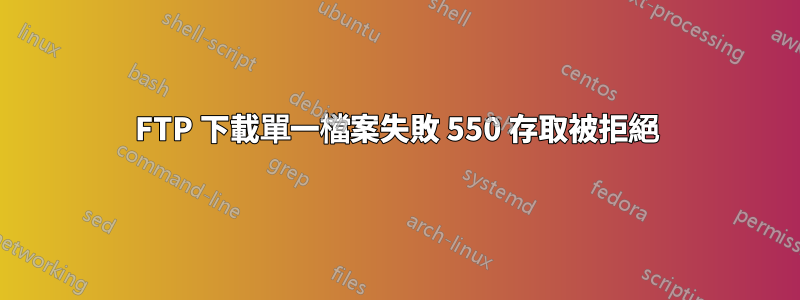
我正在使用 Rebex FTP c# 庫,並嘗試從公共 FTP 網站下載單一檔案。除一個特定檔案外,該 FTP 網站上的所有其他檔案都可以下載。
每當我嘗試下載該檔案時,都會收到 550 Access Denied 錯誤。
來自提琴手:
HTTP/1.1 504 HTTP-FTP Gateway failed
Content-Length: 606
Fiddler was unable to act as a HTTP-to-FTP gateway for this
response.
550 Permission denied.
我已切換到使用 System.Net.FtpWebRequest 試圖獲取有關該錯誤的更多資訊(我知道不建議實際使用它。我在這個特定文件上仍然收到相同的 550 訪問被拒絕錯誤。返回此錯誤每當當我們嘗試下載文件時,都會始終如一,而不僅僅是一次或兩次錯誤。
透過 Windows 資源管理器、IE 和 Chrome 造訪公共網站時,我也會收到 550 存取被拒絕錯誤。
我已經聯絡了FTP站點的管理員,他們聲稱他們的系統沒有任何問題,並且我的IP沒有被封鎖。
我們匿名存取該系統,因為它是一個公共 FTP 站點。當我們從公司網路 IP 外部(例如,從家庭電腦)存取該檔案時,該檔案可供下載。
有時,當我重新啟動運行從 FTP 網站下載的應用程式的伺服器時,我可以下載有問題的文件,但有時重新啟動伺服器並不能解決問題。我還可以在主網絡之外的伺服器上運行該應用程序,並且該文件可供下載。看來我們的 IP 僅僅因為這個特定檔案而被阻止。
我現在正在尋找線索。 FTP 管理員說這是我們的事情,但其他所有檔案都可以下載。無論一天中的任何時間,相關文件都會返回 550 次訪問被拒絕錯誤,這意味著我們不會運氣不好,在網站鎖定更新時嘗試下載該文件。
Edit2:伺服器已重新啟動,且檔案目前已成功下載。以下是使用 Rebex.Net 成功下載的日誌檔案:
2019-08-20 08:23:29.143 Opening log file.
2019-08-20 08:23:29.688 INFO Ftp(1) Info: Connecting to pubftp.spp.org:21 using Ftp 3.0.4086.0.
2019-08-20 08:23:29.689 INFO Ftp(1) Info: Using proxy none.
2019-08-20 08:23:29.884 DEBUG Ftp(1) Info: Connection succeeded.
2019-08-20 08:23:29.939 INFO Ftp(1) Response: 220-This system is restricted solely to <clip>...
2019-08-20 08:23:29.939 INFO Ftp(1) Response: 220-
2019-08-20 08:23:29.939 INFO Ftp(1) Response: 220 Use anonymous as user and email address as password.
2019-08-20 08:23:30.682 INFO Ftp(1) Command: USER anonymous
2019-08-20 08:23:30.733 INFO Ftp(1) Response: 331 Password required for anonymous.
2019-08-20 08:23:30.734 INFO Ftp(1) Command: PASS ************
2019-08-20 08:23:30.787 INFO Ftp(1) Response: 230 Login OK. Proceed.
2019-08-20 08:23:30.788 INFO Ftp(1) Command: FEAT
2019-08-20 08:23:30.838 INFO Ftp(1) Response: 211-Features supported:
2019-08-20 08:23:30.838 INFO Ftp(1) Response: COMB target;source_list
2019-08-20 08:23:30.838 INFO Ftp(1) Response: REST STREAM
2019-08-20 08:23:30.838 INFO Ftp(1) Response: SIZE
2019-08-20 08:23:30.838 INFO Ftp(1) Response: MDTM
2019-08-20 08:23:30.838 INFO Ftp(1) Response: MFMT
2019-08-20 08:23:30.838 INFO Ftp(1) Response: XCRC filename;start;end
2019-08-20 08:23:30.838 INFO Ftp(1) Response: SSCN
2019-08-20 08:23:30.838 INFO Ftp(1) Response: MLST Size*;Modify*;Create;Type*;Unique;Perm*;Lang;Media-Type;CharSet;
2019-08-20 08:23:30.838 INFO Ftp(1) Response: MODE Z
2019-08-20 08:23:30.838 INFO Ftp(1) Response: XNOP
2019-08-20 08:23:30.838 INFO Ftp(1) Response: UTF8
2019-08-20 08:23:30.838 INFO Ftp(1) Response: UTF-8
2019-08-20 08:23:30.838 INFO Ftp(1) Response: LANG EN*
2019-08-20 08:23:30.838 INFO Ftp(1) Response: CLNT
2019-08-20 08:23:30.838 INFO Ftp(1) Response: 211 END
2019-08-20 08:23:30.841 INFO Ftp(1) Command: SYST
2019-08-20 08:23:30.892 INFO Ftp(1) Response: 215 UNIX Type: L8
2019-08-20 08:23:30.892 INFO Ftp(1) Command: OPTS UTF8 ON
2019-08-20 08:23:30.942 INFO Ftp(1) Response: 200 Entering UTF-8 mode.
2019-08-20 08:23:31.658 DEBUG Ftp(1) Info: Starting data transfer.
2019-08-20 08:23:31.658 INFO Ftp(1) Command: TYPE I
2019-08-20 08:23:31.707 INFO Ftp(1) Response: 200 Type set to I.
2019-08-20 08:23:31.709 INFO Ftp(1) Command: PASV
2019-08-20 08:23:31.761 INFO Ftp(1) Response: 227 Entering Passive Mode (198,22,157,51,217,109)
2019-08-20 08:23:31.768 DEBUG Ftp(1) Info: Establishing data connection to 198.22.157.51:55661.
2019-08-20 08:23:31.821 INFO Ftp(1) Command: RETR /operational_data/ACE/ACE.csv
2019-08-20 08:23:31.880 INFO Ftp(1) Response: 150 Opening BINARY mode data connection for /operational_data/ACE/ACE.csv.
2019-08-20 08:23:32.015 DEBUG Ftp(1) Info: Data transfer ended. 3528 bytes transferred.
2019-08-20 08:23:32.017 DEBUG Ftp(1) Info: Closing downloading data connection.
2019-08-20 08:23:32.018 DEBUG Ftp(1) Info: Waiting for data transfer ending message.
2019-08-20 08:23:32.018 INFO Ftp(1) Response: 226 Transfer complete. 3528 bytes transferred. 3528 bps.
2019-08-20 08:23:32.018 DEBUG Ftp(1) Info: Data transfer ended.
2019-08-20 08:23:32.018 DEBUG Ftp(1) Info: Transfer ended successfully.
2019-08-20 08:23:32.018 DEBUG Ftp(1) Info: Data connection closed.


