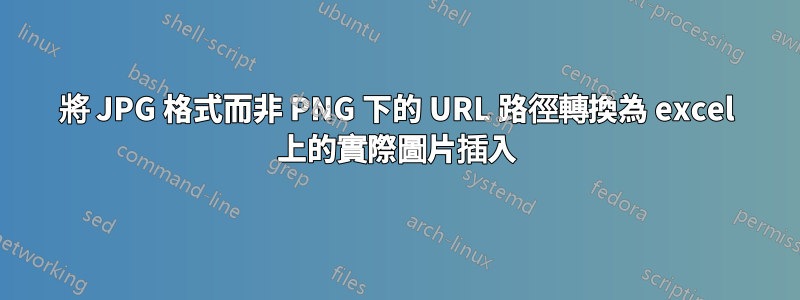
我正在努力尋找 VBA 程式碼,它可以幫助我將 JPG 格式而不是 PNG 下的 URL 路徑轉換為 excel 上的實際圖像插入。有很多 VBA 可以工作,但前提是 URL 包含 PNG 照片。
我開始相信,從 URL 路徑顯示圖片基本上是 Excel 的限制。
如果你們中有人知道任何 VBA 可以從 URL 路徑中獲取(JPG 格式)圖片,並將每張照片放在其連結旁邊,這對我來說將是一個很大的幫助。
https://viewworld-files-console.s3.amazonaws.com/assets/113441/preview/IMG_20190327_151722.jpg
這是我想要這樣做的連結之一。
答案1
下面的程式碼適用於 URL,但由於某種原因伺服器阻止了您請求的 URL,它可能是 Amazon Web 伺服器?
Dim Pshp As Shape
Dim xRg As Range
Dim xCol As Long
On Error Resume Next
Application.ScreenUpdating = False
Set Rng = ActiveSheet.Range("A2:A5")
For Each cell In Rng
filenam = cell
ActiveSheet.Pictures.Insert("https://images.pexels.com/photos/302743/pexels-photo-302743.jpeg").Select
Set Pshp = Selection.ShapeRange.Item(1)
If Pshp Is Nothing Then GoTo lab
xCol = cell.Column + 1
Set xRg = Cells(cell.Row, xCol)
With Pshp
.LockAspectRatio = msoFalse
If .Width > xRg.Width Then .Width = xRg.Width * 2 / 3
If .Height > xRg.Height Then .Height = xRg.Height * 2 / 3
.Top = xRg.Top + (xRg.Height - .Height) / 2
.Left = xRg.Left + (xRg.Width - .Width) / 2
End With
lab:
Set Pshp = Nothing
Range("A2").Select
Next
Application.ScreenUpdating = True
答案2
Dim Pshp As Shape
Dim xRg As Range
Dim xCol As Long
On Error Resume Next
Application.ScreenUpdating = False
Set Rng = ActiveSheet.Range("A2:A5")
For Each cell In Rng
filenam = cell
ActiveSheet.Pictures.Insert("https://cdn.pixabay.com/photo/2018/02/07/20/58/girl-
3137998_960_720.jpg").Select
Set Pshp = Selection.ShapeRange.Item(1)
If Pshp Is Nothing Then GoTo lab
xCol = cell.Column + 1
Set xRg = Cells(cell.Row, xCol)
With Pshp
.LockAspectRatio = msoFalse
If .Width > xRg.Width Then .Width = xRg.Width * 2 / 3
If .Height > xRg.Height Then .Height = xRg.Height * 2 / 3
.Top = xRg.Top + (xRg.Height - .Height) / 2
.Left = xRg.Left + (xRg.Width - .Width) / 2
End With
lab:
Set Pshp = Nothing
Range("A2").Select
Next
Application.ScreenUpdating = True


