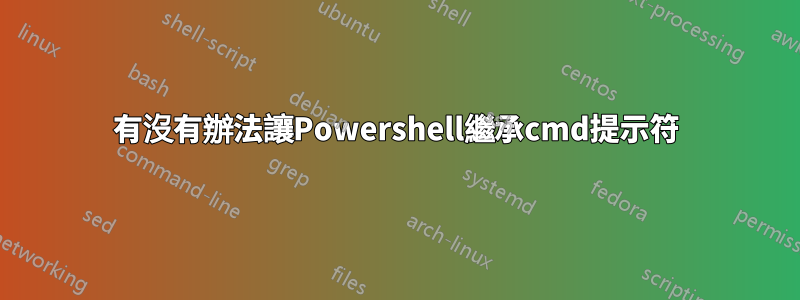
在 cmd shell 中,可以使用 PROMPT 命令等設定(並儲存)提示字元。但是,當您從 cmd 進入 Powershell 時,它會還原到預設的 Windows 提示字元 - 通常是目前目錄。
有沒有辦法強制Powershell使用目前的Windows提示符號?
答案1
感謝非常有用的評論,使這項工作得以實現。以防萬一其他人遇到同樣的問題:
$profile
產生 Powershell 設定檔存在(或將存在)的位置。如果它不存在,以下命令將創建它:
new-item -itemtype file -path $profile -force
在這裡,我們只需要寫一個提示函數。我通常將我的設定為當前用戶:
function prompt {"PS: $(echo 'RobbieDee')>"}
答案2
Prompt透過全域設定%UserProfile%\Documents\WindowsPowerShell\profile.ps1
無顏色:
Function set-prompt { "$ESC[$($executionContext.SessionState.Path.CurrentLocation)$('$' * ($nestedPromptLevel + 1)) $ESC[0m" }帶顏色:
switch ($Action) { "Default" { Function global:prompt { if (test-path variable:/PSDebugContext) { '[DBG]: ' } write-host " " write-host ("$ESC[48;2;40;40;40m$ESC[38;2;170;210;0m$(Get-Location) $ESC[0m $ESC[0m") if ( $host.UI.RawUI.WindowTitle -match "Administrator" ) { $Host.UI.RawUI.ForegroundColor = 'Red' $(if ($nestedpromptlevel -ge 1) { write-host ('PS $$ ') -ForegroundColor Red -NoNewLine } else { write-host ('PS $ ') -ForegroundColor Red -NoNewLine }) } else { $(if ($nestedpromptlevel -ge 1) { write-host ('PS $$ ') -ForegroundColor Blue -NoNewLine } else { write-host ('PS $ ') -ForegroundColor Blue -NoNewLine }) } return " " } } } set-prompt Default- 向使用者顯示彩色文字提示,向管理員顯示紅色文字提示
- 允許動態切換設定檔:
- 複製/貼上
Default其下方的部分並進行相應編輯(包括姓名,即Default)。透過set-prompt Default||重新載入會話並切換提示符set-prompt <name>
- 複製/貼上


