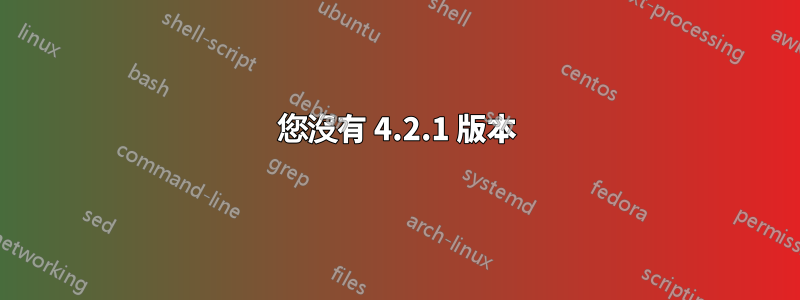
2019 年 9 月 24 日 好的,簡單吧。不適合新用戶。您輸入 ffmpeg -version 不會為您提供剛從網站下載的當前 ffmpeg.exe 的簡單版本。相反,您可以從剛剛使用的 -version 標籤中獲取有關大量版本資訊的「大量」資訊。出於顯而易見的原因,需要女巫。但你沒有得到剛剛下載的 ffmpeg 版本。下載版本 4.2.1 64 位元 Windows 並在 cmd.exe 終端機中執行 ffmpeg -version 並取得顯示您擁有版本 4.2.1 64 位元的資訊。為什麼不顯示?

答案1
您沒有 4.2.1 版本
您下載了比 4.2.1 更新的「nightly git build」。這是 Zeranoe 上的預設選擇。建議一般使用。此外,如果您尋求任何官方 FFmpeg 幫助/錯誤資源的幫助,您將被要求在嘗試其他任何操作之前使用 nightly git build。如果您想要 4.2.1,那麼您首先需要按一下 4.2.1 按鈕,然後再按一下「下載版本」。
輸出說明
ffmpeg -version
ffmpeg version N-95053-g95e5396919 Copyright (c) 2000-2019 the FFmpeg developers
commit no. ---^ ^------ the short git hash for the commit your version
derived from. Ignore the `g` prefix: it just
means "git".
built with gcc 9.1.0 (GCC)
configuration: --enable-gpl --enable-libx264 --enable-libx265 --enable-libvpx --enable-libfreetype --enable-libopus
^----- The options used to configure ffmpeg
libavutil 56. 35.100 / 56. 35.100
libavcodec 58. 58.101 / 58. 58.101
libavformat 58. 33.100 / 58. 33.100
libavdevice 58. 9.100 / 58. 9.100
libavfilter 7. 58.102 / 7. 58.102
libswscale 5. 6.100 / 5. 6.100
libswresample 3. 6.100 / 3. 6.100
^----- major.minor.micro versions of each library
4.2.1 看起來像:
ffmpeg version n4.2.1 Copyright (c) 2000-2019 the FFmpeg developers



