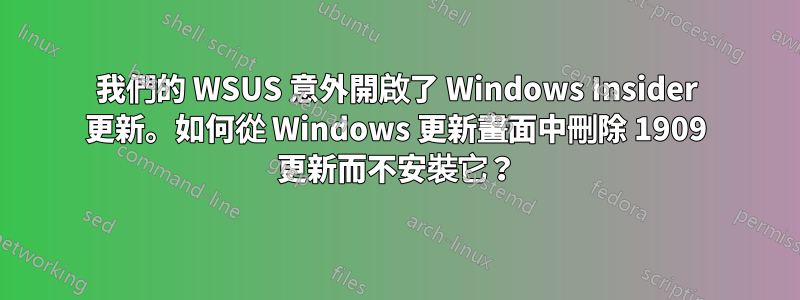
我的公司 WSUS 有設定錯誤,並且意外包含了 Windows Insider 更新(我們的系統管理員選取了所有 Windows 元件的複選框,顯然 Windows Insider 是其中的一部分)。我是唯一擁有 Windows 10 機器的使用者(只有六個人的小商店),因此,我的 Windows 更新建議我安裝 1909 功能更新。請注意,此電腦未註冊 Windows Insider,從未註冊過 Windows Insider,也不打算註冊 Windows Insider。我不是系統管理員。請注意,我們僅將 WSUS 用作可用更新的資料庫,而不是分發更新本身。我們從 Microsoft 官方伺服器自行下載 Windows 更新。
我們的系統管理員已取消選取 Windows Insider 框,但我的 Windows 更新清單中仍收到「Windows Insider 元件更新至版本 1909 x64 的評估版」更新。我嘗試過透過您可以下載的一項故障排除工具隱藏更新,嘗試重新啟動 Windows Update 服務,並嘗試刪除 SoftwareDistribution 資料夾,但我不知道如何讓此更新消失。我已經點擊了暫停更新 7 天的選項,但我不知道還能做什麼。我真的不想意外安裝此更新,然後最終獲得適用於測試者的 Windows 10 1909 評估版。
答案1
我在問題中提到我暫停更新7天。我剛剛恢復尋找更新,它再次檢查更新,但沒有再次找到 Windows Insider 更新(這是在我們的系統管理員禁用 Windows Insider 框之後)。
因此,我設法解決了我的問題(如何從 Windows 10 Windows 更新設定畫面中刪除 1909 更新而不安裝它),首先暫停 Windows 更新 7 天,然後立即恢復 Windows 更新。這會觸發對 Windows 更新的新搜索,並且確實使用新的 WSUS 配置進行更新。由於此時 Windows Insider 更新已關閉,因此在本次檢查期間並未再次建議。


