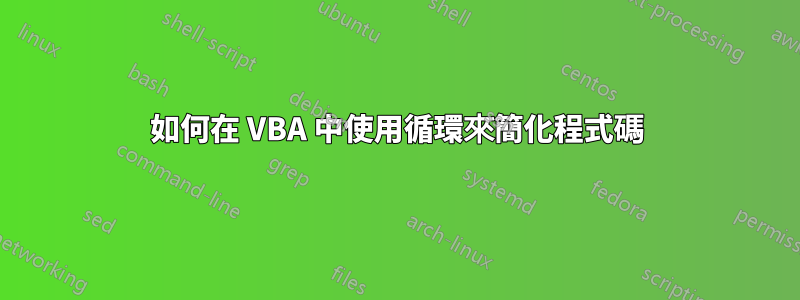
我需要從一個工作表中的一列複製內容並將其貼上到另一個工作表中(同時為每個變數製作總共 7 個副本)。有多個列,每列都有不同的變數數。不幸的是,由於資料的大小,我目前的程式碼不可行。我感覺它可以透過循環來寫。
我的邏輯是,如果 Excel 可以檢測到列中的文本,那麼它應該複製其下方的單元格並將其貼上到一個範圍中(從而創建 7 個副本)。希望這是有道理的。任何幫助將不勝感激!
這是我的程式碼:
Sub SimpleCopy()
If Application.WorksheetFunction.IsText(Worksheets("Investor Data").range("E2")) = True Then
Worksheets("Investor Data").range("E3").copy Worksheets("Data Base").range("C114:C120")
End If
If Application.WorksheetFunction.IsText(Worksheets("Investor Data").range("E2")) = True Then
Worksheets("Investor Data").range("E4").copy Worksheets("Data Base").range("C121:C127")
End If
If Application.WorksheetFunction.IsText(Worksheets("Investor Data").range("E2")) = True Then
Worksheets("Investor Data").range("E5").copy Worksheets("Data Base").range("C128:C134")
End If
If Application.WorksheetFunction.IsText(Worksheets("Investor Data").range("E2")) = True Then
Worksheets("Investor Data").range("E6").copy Worksheets("Data Base").range("C135:C141")
End If
If Application.WorksheetFunction.IsText(Worksheets("Investor Data").range("E2")) = True Then
Worksheets("Investor Data").range("E7").copy Worksheets("Data Base").range("C142:C148")
End If
If Application.WorksheetFunction.IsText(Worksheets("Investor Data").range("E2")) = True Then
Worksheets("Investor Data").range("E8").copy Worksheets("Data Base").range("C149:C155")
End If
If Application.WorksheetFunction.IsText(Worksheets("Investor Data").range("E2")) = True Then
Worksheets("Investor Data").range("E9").copy Worksheets("Data Base").range("C156:C162")
End If
If Application.WorksheetFunction.IsText(Worksheets("Investor Data").range("E2")) = True Then
Worksheets("Investor Data").range("E10").copy Worksheets("Data Base").range("C163:C169")
End If
If Application.WorksheetFunction.IsText(Worksheets("Investor Data").range("E2")) = True Then
Worksheets("Investor Data").range("E11").copy Worksheets("Data Base").range("C170:C176")
End If
If Application.WorksheetFunction.IsText(Worksheets("Investor Data").range("E2")) = True Then
Worksheets("Investor Data").range("E12").copy Worksheets("Data Base").range("C177:C183")
End If
If Application.WorksheetFunction.IsText(Worksheets("Investor Data").range("E2")) = True Then
Worksheets("Investor Data").range("E13").copy Worksheets("Data Base").range("C184:C190")
End If
If Application.WorksheetFunction.IsText(Worksheets("Investor Data").range("E2")) = True Then
Worksheets("Investor Data").range("E14").copy Worksheets("Data Base").range("C191:C197")
End If
If Application.WorksheetFunction.IsText(Worksheets("Investor Data").range("E2")) = True Then
Worksheets("Investor Data").range("E15").copy Worksheets("Data Base").range("C198:C204")
End If
If Application.WorksheetFunction.IsText(Worksheets("Investor Data").range("F2")) = True Then
Worksheets("Investor Data").range("F2").copy Worksheets("Data Base").range("B205")
End If
If Application.WorksheetFunction.IsText(Worksheets("Investor Data").range("F2")) = True Then
Worksheets("Investor Data").range("F3").copy Worksheets("Data Base").range("C205:C211")
End If
If Application.WorksheetFunction.IsText(Worksheets("Investor Data").range("F2")) = True Then
Worksheets("Investor Data").range("F4").copy Worksheets("Data Base").range("C212:C218")
End If
If Application.WorksheetFunction.IsText(Worksheets("Investor Data").range("F2")) = True Then
Worksheets("Investor Data").range("F5").copy Worksheets("Data Base").range("C219:C225")
End If
If Application.WorksheetFunction.IsText(Worksheets("Investor Data").range("G2")) = True Then
Worksheets("Investor Data").range("G2").copy Worksheets("Data Base").range("B226")
End If
If Application.WorksheetFunction.IsText(Worksheets("Investor Data").range("G2")) = True Then
Worksheets("Investor Data").range("G3").copy Worksheets("Data Base").range("C226:C232")
End If
If Application.WorksheetFunction.IsText(Worksheets("Investor Data").range("G2")) = True Then
Worksheets("Investor Data").range("G4").copy Worksheets("Data Base").range("C233:C239")
End If
If Application.WorksheetFunction.IsText(Worksheets("Investor Data").range("G2")) = True Then
Worksheets("Investor Data").range("G5").copy Worksheets("Data Base").range("C240:C246")
End If
If Application.WorksheetFunction.IsText(Worksheets("Investor Data").range("G2")) = True Then
Worksheets("Investor Data").range("G6").copy Worksheets("Data Base").range("C247:C253")
End If
If Application.WorksheetFunction.IsText(Worksheets("Investor Data").range("H2")) = True Then
Worksheets("Investor Data").range("H2").copy Worksheets("Data Base").range("B254")
End If
If Application.WorksheetFunction.IsText(Worksheets("Investor Data").range("H2")) = True Then
Worksheets("Investor Data").range("H3").copy Worksheets("Data Base").range("C254:C260")
End If
If Application.WorksheetFunction.IsText(Worksheets("Investor Data").range("H2")) = True Then
Worksheets("Investor Data").range("H4").copy Worksheets("Data Base").range("C261:C267")
End If
If Application.WorksheetFunction.IsText(Worksheets("Investor Data").range("H2")) = True Then
Worksheets("Investor Data").range("H5").copy Worksheets("Data Base").range("C268:C274")
End If
If Application.WorksheetFunction.IsText(Worksheets("Investor Data").range("H2")) = True Then
Worksheets("Investor Data").range("H6").copy Worksheets("Data Base").range("C275:C281")
End If
If Application.WorksheetFunction.IsText(Worksheets("Investor Data").range("H2")) = True Then
Worksheets("Investor Data").range("H7").copy Worksheets("Data Base").range("C282:C288")
End If
If Application.WorksheetFunction.IsText(Worksheets("Investor Data").range("H2")) = True Then
Worksheets("Investor Data").range("H8").copy Worksheets("Data Base").range("C289:C295")
End If
If Application.WorksheetFunction.IsText(Worksheets("Investor Data").range("H2")) = True Then
Worksheets("Investor Data").range("H9").copy Worksheets("Data Base").range("C296:C302")
End If
If Application.WorksheetFunction.IsText(Worksheets("Investor Data").range("H2")) = True Then
Worksheets("Investor Data").range("H10").copy Worksheets("Data Base").range("C303:C309")
End If
If Application.WorksheetFunction.IsText(Worksheets("Investor Data").range("H2")) = True Then
Worksheets("Investor Data").range("H11").copy Worksheets("Data Base").range("C310:C316")
End If
If Application.WorksheetFunction.IsText(Worksheets("Investor Data").range("H2")) = True Then
Worksheets("Investor Data").range("H12").copy Worksheets("Data Base").range("C317:C323")
End If
If Application.WorksheetFunction.IsText(Worksheets("Investor Data").range("H2")) = True Then
Worksheets("Investor Data").range("H13").copy Worksheets("Data Base").range("C324:C330")
End If
If Application.WorksheetFunction.IsText(Worksheets("Investor Data").range("I2")) = True Then
Worksheets("Investor Data").range("I2").copy Worksheets("Data Base").range("B331")
End If
If Application.WorksheetFunction.IsText(Worksheets("Investor Data").range("I2")) = True Then
Worksheets("Investor Data").range("I3").copy Worksheets("Data Base").range("C331:C337")
End If
If Application.WorksheetFunction.IsText(Worksheets("Investor Data").range("I2")) = True Then
Worksheets("Investor Data").range("I4").copy Worksheets("Data Base").range("C338:C344")
End If
If Application.WorksheetFunction.IsText(Worksheets("Investor Data").range("I2")) = True Then
Worksheets("Investor Data").range("I5").copy Worksheets("Data Base").range("C345:C351")
End If
If Application.WorksheetFunction.IsText(Worksheets("Investor Data").range("J2")) = True Then
Worksheets("Investor Data").range("J2").copy Worksheets("Data Base").range("B352")
End If
If Application.WorksheetFunction.IsText(Worksheets("Investor Data").range("J2")) = True Then
Worksheets("Investor Data").range("J3").copy Worksheets("Data Base").range("C352:C358")
End If
If Application.WorksheetFunction.IsText(Worksheets("Investor Data").range("J2")) = True Then
Worksheets("Investor Data").range("J4").copy Worksheets("Data Base").range("C359:C365")
End If
If Application.WorksheetFunction.IsText(Worksheets("Investor Data").range("J2")) = True Then
Worksheets("Investor Data").range("J5").copy Worksheets("Data Base").range("C366:C372")
End If
If Application.WorksheetFunction.IsText(Worksheets("Investor Data").range("J2")) = True Then
Worksheets("Investor Data").range("J6").copy Worksheets("Data Base").range("C373:C379")
End If
If Application.WorksheetFunction.IsText(Worksheets("Investor Data").range("J2")) = True Then
Worksheets("Investor Data").range("J7").copy Worksheets("Data Base").range("C380:C386")
End If
If Application.WorksheetFunction.IsText(Worksheets("Investor Data").range("J2")) = True Then
Worksheets("Investor Data").range("J8").copy Worksheets("Data Base").range("C387:C393")
End If
If Application.WorksheetFunction.IsText(Worksheets("Investor Data").range("K2")) = True Then
Worksheets("Investor Data").range("K2").copy Worksheets("Data Base").range("B394")
End If
If Application.WorksheetFunction.IsText(Worksheets("Investor Data").range("K2")) = True Then
Worksheets("Investor Data").range("K3").copy Worksheets("Data Base").range("C394:C400")
End If
If Application.WorksheetFunction.IsText(Worksheets("Investor Data").range("K2")) = True Then
Worksheets("Investor Data").range("K4").copy Worksheets("Data Base").range("C401:C407")
End If
If Application.WorksheetFunction.IsText(Worksheets("Investor Data").range("K2")) = True Then
Worksheets("Investor Data").range("K5").copy Worksheets("Data Base").range("C408:C414")
End If
If Application.WorksheetFunction.IsText(Worksheets("Investor Data").range("K2")) = True Then
Worksheets("Investor Data").range("K6").copy Worksheets("Data Base").range("C415:C421")
End If
If Application.WorksheetFunction.IsText(Worksheets("Investor Data").range("K2")) = True Then
Worksheets("Investor Data").range("K7").copy Worksheets("Data Base").range("C422:C428")
End If
If Application.WorksheetFunction.IsText(Worksheets("Investor Data").range("K2")) = True Then
Worksheets("Investor Data").range("K8").copy Worksheets("Data Base").range("C429:C435")
End If
If Application.WorksheetFunction.IsText(Worksheets("Investor Data").range("K2")) = True Then
Worksheets("Investor Data").range("K9").copy Worksheets("Data Base").range("C436:C442")
End If
If Application.WorksheetFunction.IsText(Worksheets("Investor Data").range("K2")) = True Then
Worksheets("Investor Data").range("K10").copy Worksheets("Data Base").range("C443:C449")
End If
If Application.WorksheetFunction.IsText(Worksheets("Investor Data").range("K2")) = True Then
Worksheets("Investor Data").range("K11").copy Worksheets("Data Base").range("C450:C456")
End If
If Application.WorksheetFunction.IsText(Worksheets("Investor Data").range("L2")) = True Then
Worksheets("Investor Data").range("L2").copy Worksheets("Data Base").range("B457")
End If
If Application.WorksheetFunction.IsText(Worksheets("Investor Data").range("K2")) = True Then
Worksheets("Investor Data").range("L3").copy Worksheets("Data Base").range("C457:C463")
End If
If Application.WorksheetFunction.IsText(Worksheets("Investor Data").range("K2")) = True Then
Worksheets("Investor Data").range("L4").copy Worksheets("Data Base").range("C464:C470")
End If
If Application.WorksheetFunction.IsText(Worksheets("Investor Data").range("K2")) = True Then
Worksheets("Investor Data").range("L5").copy Worksheets("Data Base").range("C471:C477")
End If
If Application.WorksheetFunction.IsText(Worksheets("Investor Data").range("K2")) = True Then
Worksheets("Investor Data").range("L6").copy Worksheets("Data Base").range("C478:C484")
End If
If Application.WorksheetFunction.IsText(Worksheets("Investor Data").range("K2")) = True Then
Worksheets("Investor Data").range("L7").copy Worksheets("Data Base").range("C485:C491")
End If
End Sub
答案1
首先,歡迎光臨。
其次,您可以輕鬆避免的第一件事就是if一遍又一遍地運行相同的內容。
因此,您可以只檢查一次,然後執行所有 13 件事,而不是檢查If Application.WorksheetFunction.IsText(Worksheets("Investor Data").range("E2"))13 次,每次只執行一件事。
然後,當然,就是你要問的部分,循環。
您可以在許多地方閱讀有關如何以不同方式循環的內容,但只要我們有一個模式,我們就可以進行循環。
因此,對於第一部分,E2您可以有一個像這樣的循環;
If Application.WorksheetFunction.IsText(Worksheets("Investor Data").Range("E2")) = True Then
j = 114
For i = 3 To 15
Worksheets("Investor Data").Range("E" & i).copy Worksheets("Data Base").Range("C" & j & ":C" & j + 6)
j = j + 7
Next i
End If
這將透過 指定的 E3-E15 進行for loop,以所使用的變數取代行號。(旁注,你不應該也複製E2嗎?)
可能有一些更好的方法來做到這一點,但這是一個簡單循環的範例。
由於每列中的行數不同,我們不能只是將其放入一個更大的循環中然後就到此為止。
您可以做一些較小的循環,但我現在將其留給您。祝你好運。
編輯
一條評論正在談論函數,這將是多次執行相同操作但程式碼少得多的一種方法。
Sub callCopy()
Dim startRow As Long
startRow = 114
Call copySub(startRow, "E", 15)
Call copySub(startRow, "F", 5)
Call copySub(startRow, "G", 6)
Call copySub(startRow, "H", 13)
Call copySub(startRow, "I", 5)
Call copySub(startRow, "J", 8)
Call copySub(startRow, "K", 11)
Call copySub(startRow, "L", 7)
End Sub
第一個子程序呼叫第二個私有子程序。這可能是一個函數,但是當您想要返回某些內容時會使用它們。相反,我們使用私有子:
Private Sub copySub(startRow As Long, iCol As String, iRows As Long)
Dim i As Long
If Application.WorksheetFunction.IsText(Worksheets("Investor Data").Range(iCol & "2")) = True Then
For i = 2 To iRows
Worksheets("Investor Data").Range(iCol & i).copy Worksheets("Data Base").Range("C" & startRow & ":C" & startRow + 6)
startRow = startRow + 7
Next i
End If
End Sub
第二個子程式只是我的第一個範例,但添加了更多變數。
我用變數取代了資料庫中C列的固定數字,這樣計算會比較容易。但如果更適合您的需要,您可以在撥打電話時將其變更為固定號碼。


