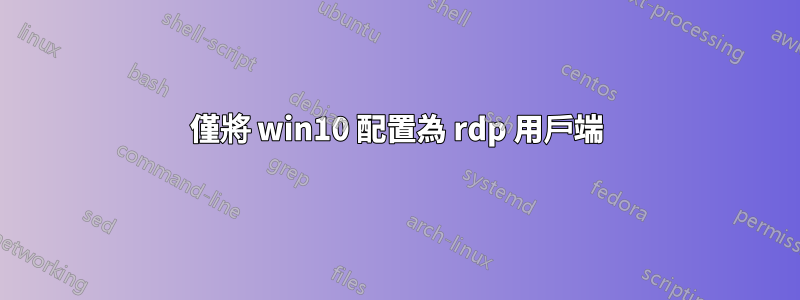
我有一家正在運行 AD RDP 終端伺服器(win 2016)的公司。人們使用 win10 電腦使用標準 Windows RDP 用戶端登入 RDP 伺服器。
我已經能夠在用戶登入後自動連接到伺服器,這很有幫助,但我還沒有找到以下問題的解決方案:
使用者登入 PC1,Windows RDP 用戶端會自動啟動並使用使用者的 AD 憑證連接到終端伺服器。到目前為止,一切都很好。隨後,使用者坐在另一張辦公桌前,登入 PC2 並自動再次連接到終端伺服器。在 PC1 上,會顯示一個彈出窗口,提示 RDP 會話已結束。使用者仍登入 PC1,但沒有執行 RDP 用戶端。
如果另一個使用者想要使用 PC1,他或她首先需要在開始工作之前切換使用者。
有沒有解決的辦法? RDP 工作階段結束後是否可以登出使用者?因此,下一個用戶將看到登入畫面。或者有沒有辦法將 win 10 配置為僅 rdp 用戶端,停用獨立使用?
希望可以有人幫幫我!
羅伯特.
答案1
您可以透過群組原則配置會話逾時,可以找到一個很好的範例這裡
空閒會話限制
Specify the maximum amount of time that an active Remote Desktop Services
session can be idle (without user input) before the session is automatically
disconnected or ended. The user receives a warning two minutes before the
session is disconnected or ended, which allows the user to press a key or
move the mouse to keep the session active.
結束斷開連線的會話
Specify the maximum amount of time that a disconnected user session is kept
active on the RD Session Host server. If you specify "Never," the user's
disconnected session is maintained for an unlimited time. When a session is
in a disconnected state, running programs are kept active even though the
user is no longer actively connected.
這兩個設定都可以在電腦配置或使用者配置中進行設定。
答案2
這只是一個建議。我沒有測試過,但嘗試在使用命令 mstsc.exe [params…] 登入 .bat 檔案後運行,並在下一行中使用 logoff.exe。寫下這個想法是否有效。


