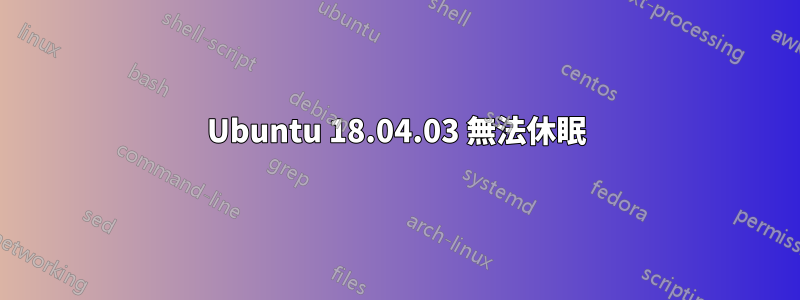
我使用的是 10.5GB(幾乎)的交換分割區,而我的系統 RAM 是 8GB。我的
/etc/fstab
文件看起來像這樣
# /etc/fstab: static file system information.
#
# Use 'blkid' to print the universally unique identifier for a
# device; this may be used with UUID= as a more robust way to name devices
# that works even if disks are added and removed. See fstab(5).
#
# <file system> <mount point> <type> <options> <dump> <pass>
# / was on /dev/sda4 during installation
UUID=19ea5c3c-94ff-4678-a071-f2990aac9191 / ext4 errors=remount-ro 0 1
# /boot/efi was on /dev/sda1 during installation
UUID=C6C7-F14C /boot/efi vfat umask=0077 0 1
UUID=9dab264a-b79a-42bc-affb-5b541ffaa057 none swap defaults 0 0
# /swapfile none swap sw 0 0
/dev/disk/by-uuid/4C3886483886314E /mnt/Data auto nosuid,nodev,nofail,x-gvfs-show 0 0
當我執行命令時,交換會在啟動時自動安裝(正常運作)
sudo pm-hibernate
它會等待一段時間,然後電腦就會關閉(這很好)。當我在整個過程結束後啟動它時,問題就開始了。它不會從我離開的地方繼續。它就像沒有上述過程一樣啟動。
我還創建了一個文件
/etc/polkit-1/localauthority/50-local.d/com.ubuntu.enable-hibernate.pkla
並將其添加到文件中
[Re-enable hibernate by default in upower]
Identity=unix-user:*
Action=org.freedesktop.upower.hibernate
ResultActive=yes
[Re-enable hibernate by default in logind]
Identity=unix-user:*
Action=org.freedesktop.login1.hibernate
ResultActive=yes
但它似乎沒有做任何事情。誰能告訴我如何休眠 ubuntu 18.04.3?我希望它在電池電量嚴重不足時以及在 1 小時長的混合睡眠/掛起/睡眠狀態後自動休眠。我的筆記型電腦是 Dell Vostro 14-3468。請各位大佬幫忙...
答案1
問題已部分解決。我只需要添加
resume=UUID={交換分區的UUID)
在 grub-customizer 的常規部分的內核參數中。我還安裝了 gnome 擴充“休眠狀態按鈕”以方便休眠。


