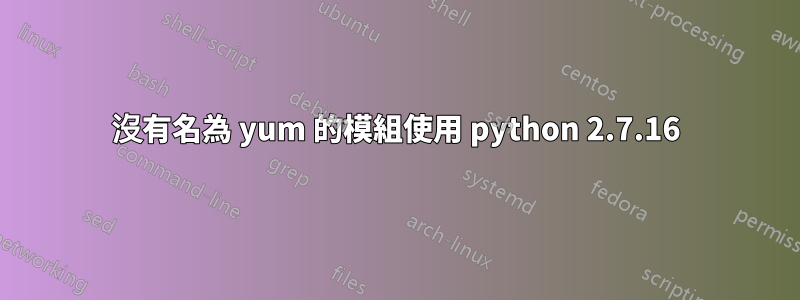
我的 CentOS yum 更新未運行。請檢查以下文字中的 yum 錯誤訊息。
yum
There was a problem importing one of the Python modules
required to run yum. The error leading to this problem was:
No module named yum
Please install a package which provides this module, or
verify that the module is installed correctly.
It's possible that the above module doesn't match the
current version of Python, which is:
2.7.16 (default, Oct 15 2019, 11:56:22)
[GCC 4.4.7 20120313 (Red Hat 4.4.7-17)]
If you cannot solve this problem yourself, please go to
the yum faq at:
http://yum.baseurl.org/wiki/Faq
更新 python 和 pip 最新版本。目前版本是:
- Python 2.7.16 pip 19.3.1 來自
- /usr/local/lib/python2.7/site-packages/pip (python 2.7)
我從目錄中看到這個文件/usr/bin/yum
#!/usr/local/bin/python2.7
import sys
try:
import yum
except ImportError:
print >> sys.stderr, """\
There was a problem importing one of the Python modules
required to run yum. The error leading to this problem was:
%s
Please install a package which provides this module, or
verify that the module is installed correctly.
It's possible that the above module doesn't match the
current version of Python, which is:
%s
If you cannot solve this problem yourself, please go to
the yum faq at:
http://yum.baseurl.org/wiki/Faq
""" % (sys.exc_value, sys.version)
sys.exit(1)
sys.path.insert(0, '/usr/share/yum-cli')
try:
import yummain
yummain.user_main(sys.argv[1:], exit_code=True)
except KeyboardInterrupt, e:
print >> sys.stderr, "\n\nExiting on user cancel."
sys.exit(1)
我測試了安裝 pip3 和 python3
Pip error during yum installation
pip install yum
ERROR: Could not find a version that satisfies the requirement yum (from versions: none)
ERROR: No matching distribution found for yum
答案1
您可以使用 scp 從其他伺服器複製 python 到焦點 python 套件,例如 ->> 複製庫完成後。yum使用我的伺服器的命令:
scp -r [email protected]:/usr/lib/python2.7/site-packages /usr/lib/python2.7/


