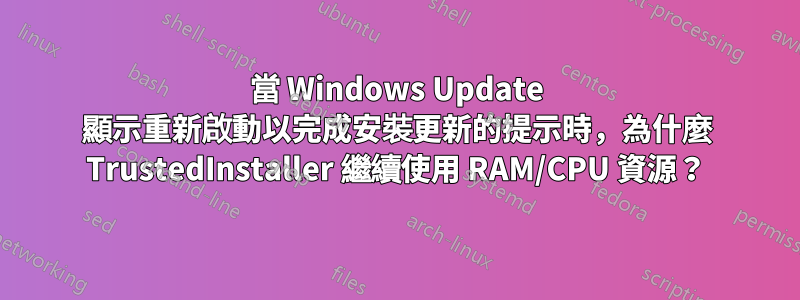
當在 Windows 7 中啟用自動更新並且 Windows Update 提示需要重新啟動電腦才能安裝更新時,我注意到「TrustedInstaller.exe」進程始終使用數百兆 RAM 和大量 CPU 。為什麼TrustedInstaller會繼續使用資源直到機器重新啟動 - 為什麼在顯示重新啟動的提示時它沒有被殺死?
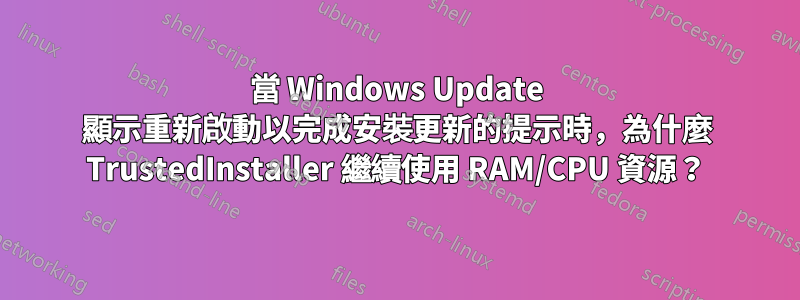
當在 Windows 7 中啟用自動更新並且 Windows Update 提示需要重新啟動電腦才能安裝更新時,我注意到「TrustedInstaller.exe」進程始終使用數百兆 RAM 和大量 CPU 。為什麼TrustedInstaller會繼續使用資源直到機器重新啟動 - 為什麼在顯示重新啟動的提示時它沒有被殺死?