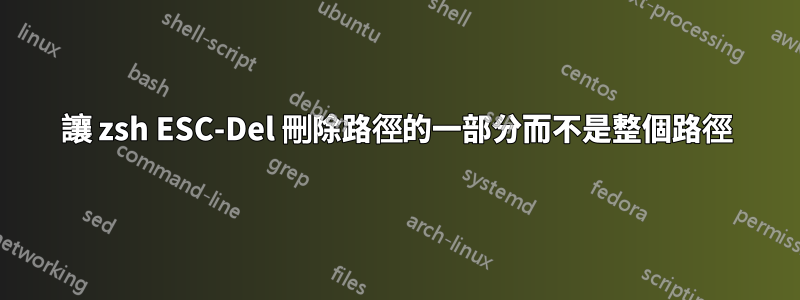
我正在從 bash 遷移到 zsh。在 bash 中,esc-del 刪除了路徑名的一部分;在 zsh 中,它會刪除整個路徑名。
也就是說,如果我輸入:
cat /usr/local/bin/foobar
然後我按下 ESC-DEL,在 bash 中我最終得到:
cat /usr/local/bin
使用 zsh 我最終得到:
cat
這不是我想要的!
我該如何改變這種行為?
答案1
我用這個功能
function kill-path-word()
{
local words word spaces
zle set-mark-command # save current cursor position ("mark")
while [[ $LBUFFER[-1] == "/" ]] {
(( CURSOR -= 1 )) # consume all trailing slashes
}
words=("${(s:/:)LBUFFER/\~/_}") # split command line at "/" after "~" is replaced by "_" to prevent FILENAME EXPANSION messing things up
word=$words[-1] # this is the portion from cursor back to previous "/"
(( CURSOR -= $#word )) # then, jump to the previous "/"
zle exchange-point-and-mark # swap "mark" and "cursor"
zle kill-region # delete marked region
}
zle -N kill-path-word
現在,您可以將此函數綁定到ESC+Del例如
bindkey "^[^[[3~" kill-path-word
將兩個片段放入您的~/.zshrc檔案中,重新啟動桀騁然後foo/bar/baz////應該縮短為foo/bar/on ESC+Del。
如果您也希望刪除訓練斜線(如範例所示),請while ...在 之前新增相同的循環zle exchange-point-and-mark。
答案2
為了擴展 mpy 的答案,這個版本不會一起消耗最後一個“cat /usr”,而是刪除“/usr”,然後刪除“cat”。它透過正規表示式分割 $LBUFFER 變量,這比單一斜線字元更靈活。
function kill-path-word()
{
local words word spaces
zle set-mark-command # save current cursor position ("mark")
words=($(grep -Eo '(/?[a-zA-Z1-9]+[\\ /]*)|([^a-zA-Z0-9])' <<< "$LBUFFER"))
word=$words[-1] # this is the portion from cursor back to previous "/"
while [[ $LBUFFER[-1] == " " ]] {
(( CURSOR -= 1 )) # consume all trailing spaces - they don't get into the $word variable
}
(( CURSOR -= $#word )) # then, jump to the previous "/"
zle exchange-point-and-mark # swap "mark" and "cursor"
zle kill-region # delete marked region
}
zle -N kill-path-word
bindkey "^[^?" kill-path-word


