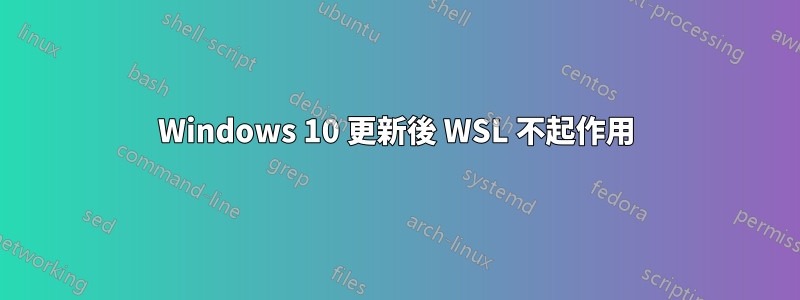
我已加入 Windows 10 Insider Preview。今天系統更新到版本2004 build 19555.1001,現在無法開啟WSL。
我在 CMD 中運行時看到以下錯誤:
Microsoft Windows [Version 10.0.19555.1001]
(c) 2020 Microsoft Corporation. All rights reserved.
C:\WINDOWS\system32>bash
A connection attempt failed because the connected party did not properly respond after a period of time, or established connection failed because connected host has failed to respond.
C:\WINDOWS\system32>wsl
A connection attempt failed because the connected party did not properly respond after a period of time, or established connection failed because connected host has failed to respond.
C:\WINDOWS\system32>ubuntu
A connection attempt failed because the connected party did not properly respond after a period of time, or established connection failed because connected host has failed to respond.
C:\WINDOWS\system32>
答案1
參考WSL/問題/4860(感謝@Biswapriyo)
這個問題出現在3個條件:
- 系統版本19555.1001(原問題WSL/問題/4860)
- WSL2(評論1,評論2)
$Env:Path.length(%PATH%) 太長 (評論3)
據此,有3種解決方案:
似乎很明顯,它將在未來的版本中解決,但關於版本 19559 似乎也有不同的答案 - 請參閱這則評論上面說它沒有解決,@Ramhound 的評論說他的 WSL 在該版本上工作沒有問題。


