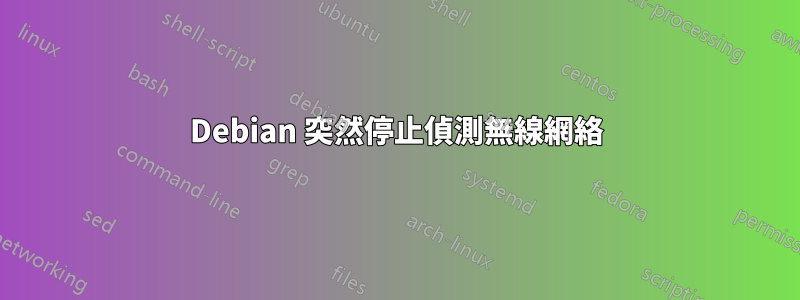
我正在看 YouTube,突然我的網路連線停止了。我檢查了網絡,現在wifi沒有檢測到任何無線網路:
網路截圖 我嘗試過 wicd 但也沒有檢測到任何東西。
這是我的無線網卡:
dani@danism-debian:~$ lspci | grep Wireless
00:14.3 Network controller: Intel Corporation Wireless-AC 9560 [Jefferson Peak] (rev 10)
ifconfig 的輸出:
enp3s0: flags=4163<UP,BROADCAST,RUNNING,MULTICAST> mtu 1500
inet 192.168.0.17 netmask 255.255.255.0 broadcast 192.168.0.255
inet6 fe80::6d4:c4ff:fee6:9771 prefixlen 64 scopeid 0x20<link>
ether 04:d4:c4:e6:97:71 txqueuelen 1000 (Ethernet)
RX packets 534936 bytes 544898969 (519.6 MiB)
RX errors 0 dropped 0 overruns 0 frame 0
TX packets 180696 bytes 20839959 (19.8 MiB)
TX errors 0 dropped 0 overruns 0 carrier 0 collisions 0
lo: flags=73<UP,LOOPBACK,RUNNING> mtu 65536
inet 127.0.0.1 netmask 255.0.0.0
inet6 ::1 prefixlen 128 scopeid 0x10<host>
loop txqueuelen 1000 (Local Loopback)
RX packets 200 bytes 15420 (15.0 KiB)
RX errors 0 dropped 0 overruns 0 frame 0
TX packets 200 bytes 15420 (15.0 KiB)
TX errors 0 dropped 0 overruns 0 carrier 0 collisions 0
有線連接還是可以的。我已嘗試重新安裝網路管理器,但仍然無法正常運作。
我的debian版本是10
更新:
我已使用 lshw 檢查了我的系統,無線卡顯示為「未認領」。我不知道這意味著什麼,但似乎是問題的根源:
*-network UNCLAIMED
description: Network controller
product: Intel Corporation
vendor: Intel Corporation
physical id: 14.3
bus info: pci@0000:00:14.3
version: 10
width: 64 bits
clock: 33MHz
capabilities: pm msi pciexpress msix cap_list
configuration: latency=0
resources: memory:a441c000-a441ffff
*-network
description: Ethernet interface
product: RTL8111/8168/8411 PCI Express Gigabit Ethernet Controller
vendor: Realtek Semiconductor Co., Ltd.
physical id: 0
bus info: pci@0000:03:00.0
logical name: enp3s0
version: 15
serial: 04:d4:c4:e6:97:71
size: 1Gbit/s
capacity: 1Gbit/s
width: 64 bits
clock: 33MHz
capabilities: pm msi pciexpress msix bus_master cap_list ethernet physical tp aui bnc mii fibre 10bt 10bt-fd 100bt 100bt-fd 1000bt-fd autonegotiation
configuration: autonegotiation=on broadcast=yes driver=r8169 duplex=full ip=192.168.0.17 latency=0 link=yes multicast=yes port=MII speed=1Gbit/s
resources: irq:16 ioport:3000(size=256) memory:a4204000-a4204fff memory:a4200000-a4203fff


