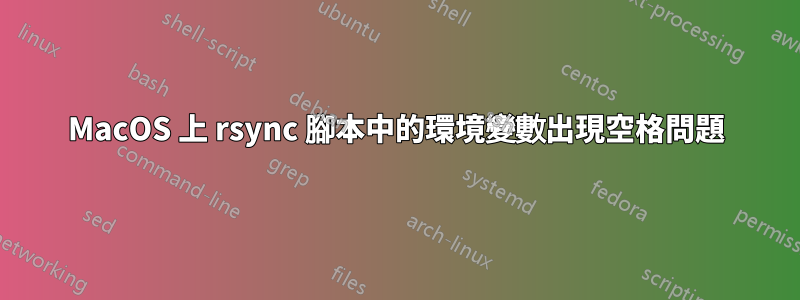
我有一個 Bash 腳本,計劃運行它來進行日常備份(我的 HOME 是 /Volumes/Norman Data/me):
#!/bin/bash
# Halt the script on any errors.
set -e
# Remote server where
remote_server="example.com"
# Destination Folder on Remote Server
target_path="backup/"
# User (with sshy key) on remote server
usr="me"
# ${HOME} evaluates to '/Volumes/Norman Data/me'
# A list of absolute paths to backup.
include_paths=(
# "~/.ssh"
# "~/.bash_history"
"${HOME}/.bash_profile"
# "~/.vimrc"
# "~/.gitconfig"
# "~/.gitignore"
# "~/.zshrc"
# "~/Artifacts"
"${HOME}/Documents"
"--exclude=remote"
# "~/Downloads"
# "~/Desktop"
# "~/Pictures"
# "~/Projects --exclude 'remote'"
# "~/Movies"
)
# A list of folder names and files to exclude.
exclude_paths=(
".bundle"
"node_modules"
"tmp"
)
# Passing list of paths to exclude
for item in "${exclude_paths[@]}"
do
exclude_flags="${exclude_flags} --exclude=${item}"
done
# Passing list of paths to copy
for item in "${include_paths[@]}"
do
include_args="${include_args} '${item}'"
done
str="rsync -auvzP ${exclude_flags} ${include_args} ${usr}@${remote_server}:${target_path}"
echo "Running: ${str}"
${str}
運行結果是:
building file list ...
rsync: link_stat "/Volumes/Norman" failed: No such file or directory (2)
rsync: link_stat "/Volumes/Norman Data/me/Data/me/.bash_profile" failed: No such file or directory (2)
rsync: link_stat "/Volumes/Norman" failed: No such file or directory (2)
rsync: link_stat "/Volumes/Norman Data/me/Data/me/Documents" failed: No such file or directory (2)
0 files to consider
sent 29 bytes received 20 bytes 32.67 bytes/sec
total size is 0 speedup is 0.00
rsync error: some files could not be transferred (code 23) at
/BuildRoot/Library/Caches/com.apple.xbs/Sources/rsync/rsync-52/rsync/main.c(996) [sender=2.6.9]
據我所知,我的價值空間HOME正在引起問題。我認為引用它"${HOME}/.bash_profile"可以解決空格問題。看起來,有點。我的意思是,我從中獲得的價值echo "Running: ${str}"是
rsync -auvzP --exclude=.bundle --exclude=node_modules --exclude=tmp '/Volumes/Norman Data/me/.bash_profile' '/Volumes/Norman Data/me/Documents' --exclude=remote [email protected]:backup/
當我直接在終端機中運行它或將其貼到腳本中(代替 )時${str},它會按預期工作。
似乎無法弄清楚我在這裡缺少什麼。任何人都可以透露一些資訊嗎?
** 腳本改編自https://gitlab.com/ramawat/randomhacks/blob/master/backup_script.txt
答案1
您使用數組來保存參數是正確的,但您不應該嘗試將數組展平為單個字串,因為在作為命令運行時需要將其拆分為單詞,並且會出現引用問題。
只需在整個腳本中使用數組即可,例如將命令累積在數組中cmd:
cmd=(rsync -auvzP)
for item in "${exclude_paths[@]}"
do cmd+=("--exclude=${item}")
done
for item in "${include_paths[@]}"
do cmd+=("${item}")
done
cmd+=("${usr}@${remote_server}:${target_path}")
set -x
"${cmd[@]}"
set -x如果您在末尾使用,您將看到 shell 如何將單字保留到單一參數中。它向您顯示了它正在使用的概念引用:
+ rsync ... '/Volumes/Norman Data/me/.bash_profile' ...


