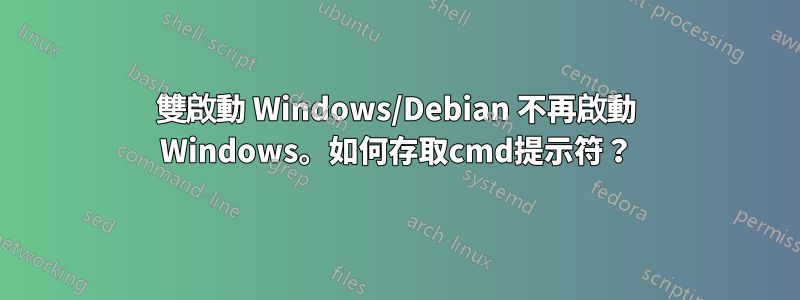
我有一台雙啟動筆記本,安裝了 Win10 和 Debian,昨天使用 Windows 後,debian/GRUB 將不再啟動。 (順便說一句,這仍然是一個問題,如果你能幫忙看看這)
在嘗試修復 Debian 時,我決定執行此命令 [在Windows中]
bcdedit /set {bootmgr} path \EFI\debian\grubx64.efi
之後我的筆記就無法啟動任何東西,Windows 或 Debian 也無法啟動。根據本指南我需要運行以下命令來修復 Windows:
bcdedit /deletevalue {bootmgr} path \EFI\debian\grubx64.efi
bcdedit /set {bootmgr} path \EFI\Microsoft\Boot\bootmgfw.efi
但是,由於我的電腦無法辨識任何啟動設備,我該如何執行提示?這是 OEM Windows,所以我沒有 CD。還有其他方式嗎,例如現場會議?
答案1
解決了。已關注本文進入命令提示字元並執行這兩個命令:
bcdedit /deletevalue {bootmgr} path \EFI\debian\grubx64.efi
bcdedit /set {bootmgr} path \EFI\Microsoft\Boot\bootmgfw.efi
Windows 啟動再次工作。


