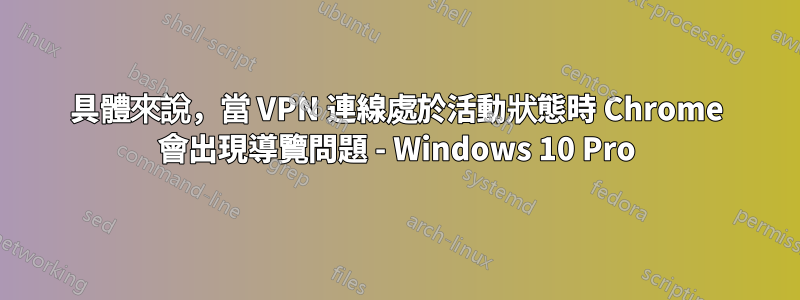
直到今天這才成為問題:
一旦建立 VPN,Chrome 就會變得無法使用,任何連結點擊都會導致:
The proxy http://[related_to_vpn_url_ending_with_DnsSuffix_in_VPN_settings]:8080
requires a username and password. Your connection to this site is not private.
Username:
Password:
在 Internet Explorer 或 FireFox 中沒有問題,但基於 Chromium 的 Microsoft Edge 也存在同樣的問題。
一旦 VPN 斷開連接,Chrome 就會恢復正常,並且 Chrome 中的「重置和清理」沒有任何區別。
- 什麼會突然觸發 Chrome 行為的這種變化?
- 應該注意什麼,因為 Edge 的行為是一樣的,重新安裝 Chrome 不太可能有幫助。
答案1
就我而言,取消選取「區域網路(LAN)設定」中的「自動偵測設定」解決了問題。
控制台 > Internet 選項 > 連線 > LAN 設定。


