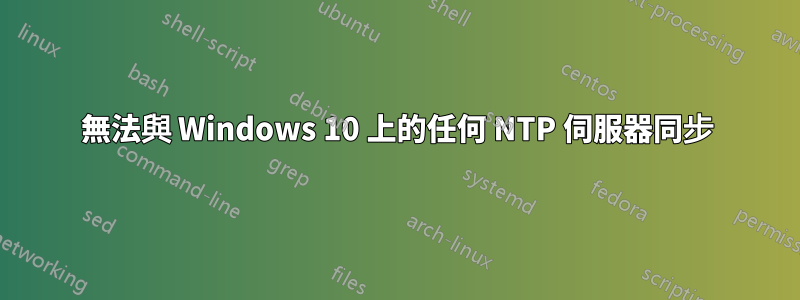
我正在嘗試將我的 windows10 與任何 NTP 伺服器同步,但無論我使用什麼伺服器,我總是收到逾時。
我嘗試在“互聯網時間設定”中設定幾個不同的伺服器,但每次嘗試都出現“連接逾時”
當我嘗試與命令重新同步時,w32tm /resync /rediscover我得到了不同的回應,即:
The computer did not resync because no time data was available.
但是當我嘗試w32tm /stripchart /computer:0.pl.pool.ntp.org /dataonly
響應時:
The current time is 19.03.2020 14:04:59.
14:04:59, -24.5643160s
14:05:01, -24.5642918s
.
.
.
我認為這是正確的
當然我也嘗試過手動設定對等點
w32tm /configure /manualpeerlist:"0.pl.pool.ntp.org 1.pl.pool.ntp.org 2.pl.pool.ntp.org 3.pl.pool.ntp.org" /syncfromflags:manual /reliable:yes /update
net stop w32time
net start w32time
w32tm /resync
但再說一次:
Sending resync command to local computer
The computer did not resync because no time data was available.
我嘗試停用防火牆/防毒軟體並打開端口(UDP 123 和 UDP/TCP 6001-6035),我在其他答案中找到了這些端口,但沒有給我有效的答案。
附註:我的電腦大約 4 年半沒有同步
更新:命令
的結果w32tm /query /configuration
[Configuration]
EventLogFlags: 2 (Local)
AnnounceFlags: 5 (Local)
TimeJumpAuditOffset: 28800 (Local)
MinPollInterval: 10 (Local)
MaxPollInterval: 15 (Local)
MaxNegPhaseCorrection: 54000 (Local)
MaxPosPhaseCorrection: 54000 (Local)
MaxAllowedPhaseOffset: 1 (Local)
FrequencyCorrectRate: 4 (Local)
PollAdjustFactor: 5 (Local)
LargePhaseOffset: 50000000 (Local)
SpikeWatchPeriod: 900 (Local)
LocalClockDispersion: 10 (Local)
HoldPeriod: 5 (Local)
PhaseCorrectRate: 1 (Local)
UpdateInterval: 360000 (Local)
[TimeProviders]
NtpClient (Local)
DllName: C:\WINDOWS\system32\w32time.dll (Local)
Enabled: 1 (Local)
InputProvider: 1 (Local)
AllowNonstandardModeCombinations: 1 (Local)
ResolvePeerBackoffMinutes: 15 (Local)
ResolvePeerBackoffMaxTimes: 7 (Local)
CompatibilityFlags: 2147483648 (Local)
EventLogFlags: 1 (Local)
LargeSampleSkew: 3 (Local)
SpecialPollInterval: 32768 (Local)
Type: NTP (Local)
NtpServer: 0.pl.pool.ntp.org 1.pl.pool.ntp.org 2.pl.pool.ntp.org 3.pl.pool.ntp.org (Local)
NtpServer (Local)
DllName: C:\WINDOWS\system32\w32time.dll (Local)
Enabled: 0 (Local)
InputProvider: 0 (Local)
答案1
我不知道這是否會對任何人有幫助,但我已經設法找到了問題。
由於某種原因,我的 ISP 封鎖了 ntp 伺服器。



