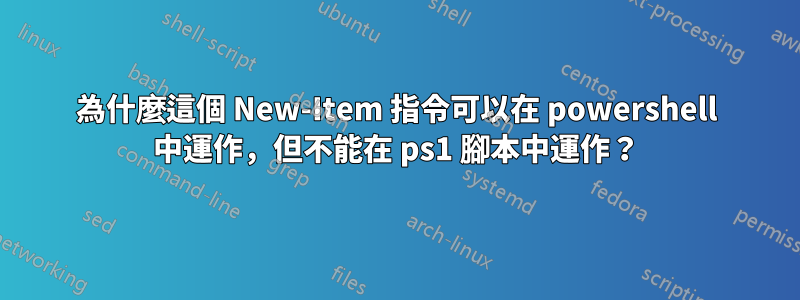
完全卡在這裡,我不知道該怎麼做:我有一個多選交互式Powershell 腳本,我正在為操作人員組合在一起,這樣每當他們想要在遠端電腦上執行快速任務時,他們就可以節省幾分鐘的時間。
我已經用 just 替換了所有其他選擇的所有程式碼You have selected #,所以我不會讓任何人對腳本內容的其餘部分感到厭煩,但選擇6讓我發瘋。
這就是我的目標,但還無法超越第一個要點:
- 建立新
.vnc文件 - 將標準 VNC 協定文字正文新增至文件中
- 添加
$ComputerName後Host= - 啟動文件
問題是下面根本不會建立文件;如果直接複製/貼上到 Powershell 中,它可以工作,但不會在腳本中運行!有人知道為什麼會這樣嗎?
$commands = {
function Show-Menu
{
param (
[string]$Title = 'My Menu'
)
Clear-Host
Write-Host "================ $Title ================"
Write-Host "1: Press '1' (Description)."
Write-Host "2: Press '2' (Description)."
Write-Host "3: Press '3' (Description)."
Write-Host "4: Press '4' (Description)."
Write-Host "5: Press '5' (Description)."
Write-Host "6: Press '6' To start a VNC Connection."
Write-Host "Q: Press 'Q' to quit."
}
Show-Menu –Title 'My Menu'
$selection = Read-Host "Please make a selection"
switch ($selection)
{
'1' {
"You have selected 1"
sleep -seconds 2
} '2' {
"You have selected 2"
sleep -seconds 2
} '3' {
"You have selected 3"
sleep -seconds 2
} '4' {
"You have selected 4"
sleep -seconds 2
} '5' {
"You have selected 5"
sleep -seconds 2
} '6' {
$ComputerName = (Read-Host "ComputerName")
{
New-Item -Path "C:\Windows\Temp\$ComputerName.VNC"
Set-Content "C:\Windows\Temp\$ComputerName.VNC" '
[connection]
host=$ComputerName
port=5900
[options]
use_encoding_1=1
copyrect=1
viewonly=0
fullscreen=0
8bit=0
shared=1
belldeiconify=0
disableclipboard=0
swapmouse=0
fitwindow=0
cursorshape=1
noremotecursor=0
preferred_encoding=7
compresslevel=-1
quality=6
localcursor=1
scale_den=1
scale_num=1
local_cursor_shape=1'
}
} 'q' {
#Closes the script
return
}
}
.$commands
}
&$commands
答案1
如果直接複製/貼上到 Powershell 中,它可以工作,但不會在腳本中運行。
這聽起來很像是不合適的執行政策。你可以跑去Get-ExecutionPolicy檢查一下。它可能會回來Restricted。
若要永久變更此設置,請執行提升的 PowerShell 並使用 執行Set-ExecutionPolicy RemoteSigned並確認y。
要暫時更改它以執行腳本,您可以像這樣運行它:
powershell -ExecutionPolicy Bypass -File .\ScriptFile.ps1
因此,這就是如何從腳本文件運行腳本的方法。除此之外,還有一個問題,已經提過@jfrmilner。在第六個選項中,您透過附加花括號定義另一個腳本區塊:
...
} '6' {
$ComputerName = (Read-Host "ComputerName")
{
# This just the definition of a scriptblock and will not be executed!
# Instead, it will be sent to stdout.
}
} 'q' {
...
定義本身不會運行這些行。您有兩種可能來解決這個問題:
- 省略花括號,因此不定義腳本區塊。這些行將會被執行。
- 在腳本區塊前面加上 a 前綴
.,它將被執行:
...
} '6' {
$ComputerName = (Read-Host "ComputerName")
.{
# This is a scriptblock that will directly be executed!
}
} 'q' {
...
答案2
同上 @Reg Edit 和 @Lee-Dailey 所說的。
我們看不到您的螢幕。
其次,你為什麼會期望...
&$commands
....這可以在腳本中工作嗎?
$commands 不是要執行的 .ps1,它是腳本中的腳本區塊。
您說您正在 powershell.exe 控制台或 ISE 或 VSCode 中粘貼,它應該可以工作,因為您加載了程式碼並從現有 PowerShell 實例運行它,並且在該實例中讀取了程式碼。
因此,除非將此程式碼另存為commands.ps1,否則 &$commands 毫無意義,因為程式碼永遠不會載入到正在執行或呼叫的PowerShell 實例中。
此外,該腳本區塊實際上根本不需要。
那麼,試試這個...
# VNCCommands.ps1
function Show-Menu
{
param
(
[string]$Title = 'My Menu'
)
Clear-Host
$Banner = '='*16
"$Banner $Title $Banner"
"1: Press '1' (Description)."
"2: Press '2' (Description)."
"3: Press '3' (Description)."
"4: Press '4' (Description)."
"5: Press '5' (Description)."
"6: Press '6' To start a VNC Connection."
"Q: Press 'Q' to quit."
}
Show-Menu –Title 'My Menu'
$selection = Read-Host "Please make a selection"
switch ($selection)
{
1
{
"You have selected 1"
sleep -seconds 2
}
2
{
"You have selected 2"
sleep -seconds 2
}
3
{
"You have selected 3"
sleep -seconds 2
}
4
{
"You have selected 4"
sleep -seconds 2
}
5
{
"You have selected 5"
sleep -seconds 2
}
6
{
$ComputerName = Read-Host -Prompt 'Enter a computer name: '
If (-Not (Test-Path -Path "D:\temp\$ComputerName"))
{New-Item -Path 'D:\Temp' -Name "$ComputerName.VNC" -ItemType File -Verbose}
Else {Write-Warning -Message "D:\temp\$ComputerName.VNC creation failed"}
}
'q' {return}
}
執行 - -
.\VNCCommands.ps1
# Results
<#
================ My Menu ================
1: Press '1' (Description).
2: Press '2' (Description).
3: Press '3' (Description).
4: Press '4' (Description).
5: Press '5' (Description).
6: Press '6' To start a VNC Connection.
Q: Press 'Q' to quit.
Please make a selection: 6
Enter a computer name: : test
VERBOSE: Performing the operation "Create File" on target "Destination: D:\Temp\test.VNC".
Directory: D:\Temp
Mode LastWriteTime Length Name
---- ------------- ------ ----
-a---- 19-Jul-20 17:14 0 test.VNC
#>


