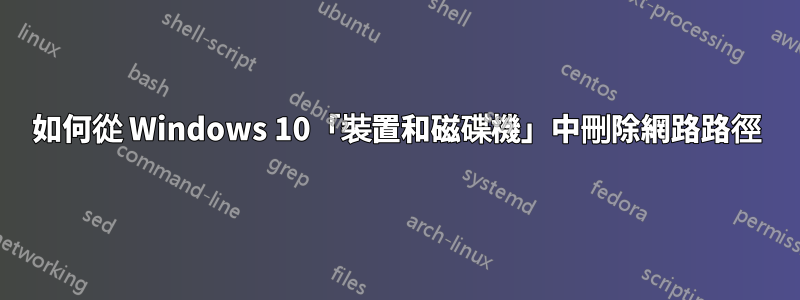
我使用 Citrix,一旦登入 Windows 10 PC,它就會在此處建立一個磁碟機選項,對應到 Citrix 以外的本機。由於我禁用了權限,這不再起作用。但此選項仍然顯示,如果我打開它,則會引發錯誤。我怎麼才能從這裡刪除這個選項?
錯誤訊息是:
[Window Title]
Network Error
[Main Instruction]
Windows cannot access \\Client\C$
[Content]
You do not have permission to access \\Client\C$. Contact your network administrator to request access.
For more information about permissions, see Windows Help and Support
[Close]
謝謝



