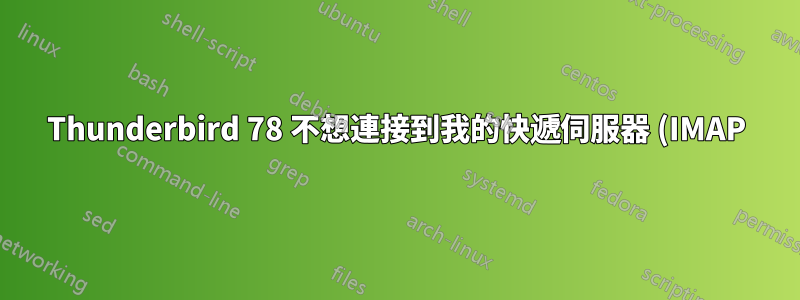%EF%BC%8C%E5%A6%82%E4%BD%95%E4%BD%BF%E7%94%A8%20TLS%201.2%20%E9%80%B2%E8%A1%8C%E5%BF%AB%E9%81%9E%E5%9B%9E%E6%87%89%EF%BC%9F.png)
我的一位客戶剛剛將 Thunderbird 升級到版本 78,現在他無法接收電子郵件,因為它認為 IMAP 連接不是 TLS 1.2...但是當我在互聯網上查看工具時,它告訴我它是 v1.2。 2.
我該怎麼做才能讓它再次工作?
以下是一些 imapd-ssl 設定:
IMAP_TLS_REQUIRED=1
TLS_PROTOCOL="TLS1_1:TLS1"
TLS_PRIORITY="SECURE128:+SECURE192:-VERS-ALL:+VERS-TLS1.2"
TLS_STARTTLS_PROTOCOL=TLS1
TLS_CIPHER_LIST=HIGH:MEDIUM:!ADH:!MD5:!aNULL:!eNULL:!LOW:!EXP:!RC4
這些設定有什麼明顯的錯誤嗎?
請注意,我看過這篇文章:Thunderbird 78 無法連線到 Exchange 支援的 IMAP 帳戶但我對駭客不感興趣。我希望伺服器至少使用 TLS 1.2。
我現在使用 openssl 進行測試,這是輸出:
openssl s_client -connect mail.example.com:143 -tls1_2
CONNECTED(00000003)
140310946449048:error:1408F10B:SSL routines:SSL3_GET_RECORD:wrong version number:s3_pkt.c:362:
---
no peer certificate available
---
No client certificate CA names sent
---
SSL handshake has read 5 bytes and written 7 bytes
---
New, (NONE), Cipher is (NONE)
Secure Renegotiation IS NOT supported
Compression: NONE
Expansion: NONE
No ALPN negotiated
SSL-Session:
Protocol : TLSv1.2
Cipher : 0000
Session-ID:
Session-ID-ctx:
Master-Key:
Key-Arg : None
PSK identity: None
PSK identity hint: None
SRP username: None
Start Time: 1604626110
Timeout : 7200 (sec)
Verify return code: 0 (ok)
---
它清楚地表明支援1.2版本。我不太確定對等/客戶端證書訊息的含義。難道這就是罪魁禍首嗎?
openssl使用正確的命令輸出更新
正如 @ 所指出的,上面的測試是不正確的,我需要讓 openssl 發送STARTTLS訊息,否則它不會啟動加密。我想知道為什麼上面要說 TLS 1.2,但...
$ openssl s_client -connect mail.example.com:143 -starttls imap
CONNECTED(00000003)
depth=2 O = Digital Signature Trust Co., CN = DST Root CA X3
verify return:1
depth=1 C = US, O = Let's Encrypt, CN = Let's Encrypt Authority X3
verify return:1
depth=0 CN = *.example.com
verify return:1
---
Certificate chain
0 s:/CN=*.example.com
i:/C=US/O=Let's Encrypt/CN=Let's Encrypt Authority X3
1 s:/C=US/O=Let's Encrypt/CN=Let's Encrypt Authority X3
i:/O=Digital Signature Trust Co./CN=DST Root CA X3
---
Server certificate
-----BEGIN CERTIFICATE-----
...snip...
-----END CERTIFICATE-----
subject=/CN=*.example.com
issuer=/C=US/O=Let's Encrypt/CN=Let's Encrypt Authority X3
---
No client certificate CA names sent
---
SSL handshake has read 3307 bytes and written 617 bytes
---
New, TLSv1/SSLv3, Cipher is AES256-SHA
Server public key is 2048 bit
Secure Renegotiation IS supported
Compression: NONE
Expansion: NONE
No ALPN negotiated
SSL-Session:
Protocol : TLSv1
Cipher : AES256-SHA
Session-ID: B2...FA
Session-ID-ctx:
Master-Key: FB...AB
Key-Arg : None
PSK identity: None
PSK identity hint: None
SRP username: None
TLS session ticket lifetime hint: 7200 (seconds)
TLS session ticket:
0000 - a9 ... 6f ...}.,.........o
0010 - 17 ... 2f .....&..YX.M.8n/
0020 - a9 ... 7f ......Q....Y..*.
0030 - c9 ... a9 .!'f>06Q...z../.
0040 - ff ... 1f .SZ...Z...;X....
0050 - 94 ... f0 .Se[[email protected]...
0060 - c9 ... 44 [email protected]
0070 - b3 ... 3d .......`.'.....=
0080 - a2 ... bf ..=2.Z....^.):..
0090 - 64 ... 42 d.>B....&.+.!..B
Start Time: 1604637492
Timeout : 300 (sec)
Verify return code: 0 (ok)
---
. OK CAPABILITY completed
現在看起來好多了......除了它說的是 TLSv1。因此設定不正確,因為我希望它改為 TLSv1.2。
解決
經過多次嘗試,我無法讓 TLS v1.2 與 courier 一起使用。這很奇怪,因為它只是設定 OpenSSL,所以我不太確定為什麼它會以某種方式阻止該版本。但無論設定如何,它都從未通過 TLS v1。
因此,正如評論中所建議的,我剛剛切換到dovecot 甚至有專門針對快遞的遷移腳本。那行得通。 Thunderbird 重新加載所有電子郵件一次,但它現在按預期工作,我沒有丟失任何資料夾。


