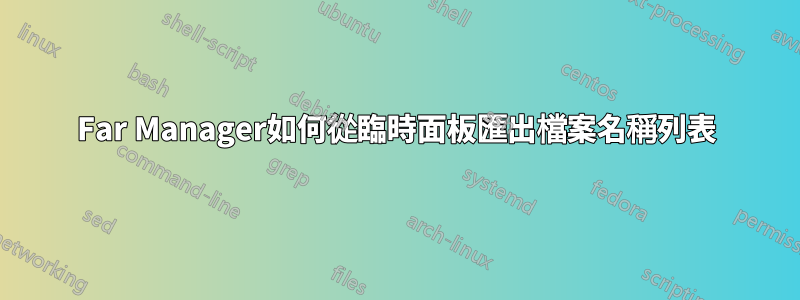
我在“臨時面板”中有 ALT+F7(文件遮罩 + 包含文字)-> [面板] 搜尋結果。我需要將文件名(帶路徑)從“臨時面板”複製到文字檔。
第一個選項是按照中解釋的方式複製輸出如何複製 FAR 檔案管理器的輸出 此選項僅適用於短檔名且結果適合一個畫面。
第二個選項是在每個檔案名稱中按一下 ALT+Enter,將檔案名稱一一複製到命令列。如果您有太多文件,則此選項不太方便。
答案1
選擇要複製的檔案(例如數字鍵盤*),按Alt- Shift-Insert複製檔案名稱(包括路徑)。
如果不選擇文件,則僅複製「活動」文件的文件名稱。
其他有用的快捷鍵:
Ctrl+Ins
Copy names of the selected files to clipboard (if the command line is empty).
Ctrl+Shift+Ins
Copy names of the selected files to clipboard.
Alt+Shift+Ins
Copy full names of selected files to clipboard.
Ctrl+Alt+Ins
Copy real names of selected files to clipboard.
Ctrl+Shift+C
Copy the selected files to clipboard.
Ctrl+Shift+X
Cut the selected files to clipboard.


