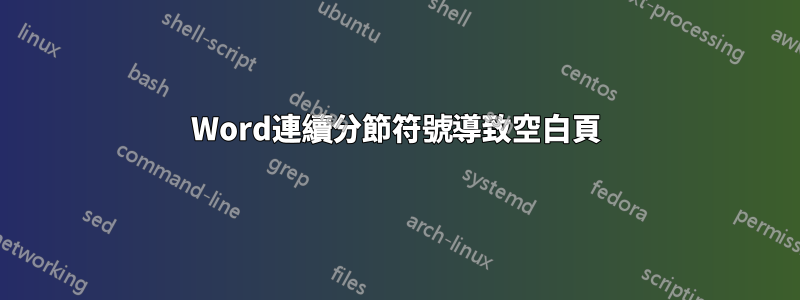
我有以下問題:在我的論文中,我使用 Word 2016,並且必須放置許多連續的分節符,這些分節符會幹擾腳註,從而導致意外的頁面跳躍。我使用了 MS 建議的修復(https://support.microsoft.com/en-nz/help/292074/section-break-causes-an-unexpected-page-break-in-word)但它仍然不起作用。我該怎麼辦?
答案1
為什麼有很多分節符號?這是非常不尋常的。
考慮使用樣式引用字段如果您嘗試使用分節符號來變更頁首和頁尾中的文字。披露:連結是我網站上的頁面。
連續分節符號用於更改文件中的列。就是這樣。
其他用途會要求使用分節符號來新增下一頁、奇數頁或偶數頁等頁面。你應該幾乎從不正在改變邊距在文件內和絕不具有連續的分節符。雖然 Word 允許更改頁面內的頁邊距,但這是非常糟糕的做法,並且會無緣無故地使文件文件變得非常複雜。改為更改段落縮排。看Word 中的邊距與縮排。(也在我的網站上)
有關頁面上意外的間距,請參閱改善利潤作者:蘇珊·巴恩希爾 (Suzanne Barnhill),MVP。
要使頁碼連續,您可以使用我的連續頁碼加載項或這個宏。
Sub ContinuousPageNumbers1()' Jay Freedman
' http://answers.microsoft.com/en-us/office/forum/office_2007-word/page-numbers-are-all-fouled-up-in-my-large/d188687e-9663-43e0-a450-1dbadc47f09f
' modified to preserve track changes status - idea from Graham Mayor 25 Oct 2017
' if track changes is locked with password, you can comment out the three lines that have 'Graham Mayor as a tag'
Dim secNum As Long
Dim btnCancel ' give user chance to cancel
Dim bTrackChanges As Boolean
btnCancel = MsgBox(prompt:="Do you want to reset all of the page numbers in this document to number continuously?", _
Title:="Are you sure?", _
Buttons:=vbYesNo)
If btnCancel = vbNo Then
MsgBox prompt:="Reset of continuous page numbering cancelled by user!", Buttons:=vbExclamation, Title:="Page Number Reset Cancelled!"
Exit Sub
End If
' Proceed with reset
bTrackChanges = ActiveDocument.TrackRevisions 'Graham Mayor
ActiveDocument.TrackRevisions = False ' Graham Mayor
With ActiveDocument
For secNum = 2 To .Sections.Count
.Sections(secNum).Headers(wdHeaderFooterPrimary) _
.PageNumbers.RestartNumberingAtSection = False
Next
End With
ActiveDocument.TrackRevisions = bTrackChanges 'Graham Mayor
End Sub
答案2
請嘗試將連續分隔符號放在段落分隔符號上,然後隱藏該段落。
您將獲得一個沒有新頁面的新部分。
這樣,您可以在使用連續中斷的同時放置不同的頁眉,而不必總是需要新頁面。


