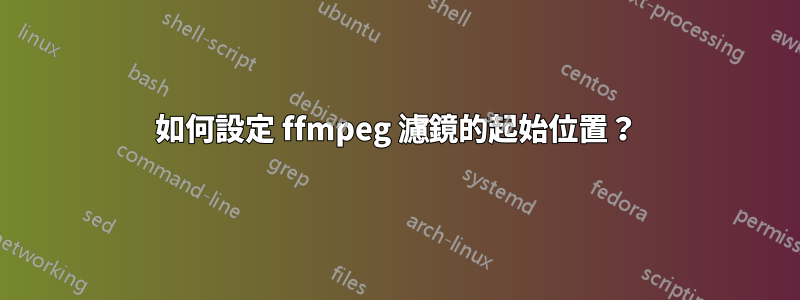
是否有從指定開始位置應用 ffmpeg 過濾器的標準方法,或者這對於不同的過濾器是否有所不同?
例如,如果我應用模糊,我可以輕鬆模糊整個剪輯,但如果我想從 5 秒鐘開始模糊,我將如何實現這一目標(無需修剪並連接回來)?
答案1
最簡單的方法是使用具有以下功能的過濾器時間軸支援(enable選項)。
查看過濾器列表ffmpeg -filters並查找T名稱旁邊的。例子:
Filters:
T.. = Timeline support
.S. = Slice threading
..C = Command support
A = Audio input/output
V = Video input/output
N = Dynamic number and/or type of input/output
| = Source or sink filter
[...]
TSC avgblur V->V Apply Average Blur filter.
T.. boxblur V->V Blur the input.
T.C dblur V->V Apply Directional Blur filter.
TSC gblur V->V Apply Gaussian Blur filter.
T.. sab V->V Apply shape adaptive blur.
T.. smartblur V->V Blur the input video without impacting the outlines.
TS. unsharp V->V Sharpen or blur the input video.
TSC yaepblur V->V Yet another edge preserving blur filter.
所以所有這些模糊濾鏡都支援它。
從時間戳記 5 到結束模糊的範例指令:
ffmpeg -i input.mp4 -vf "boxblur=enable='gt(t,5)'" -c:a copy output.mp4
看附加功能列表。
如果過濾器沒有時間軸支持,解決方法是使用修剪和設定點過濾器選擇要過濾的視訊時間,然後覆蓋或者連接過濾器來放置它。這個網站上應該有幾個例子。


