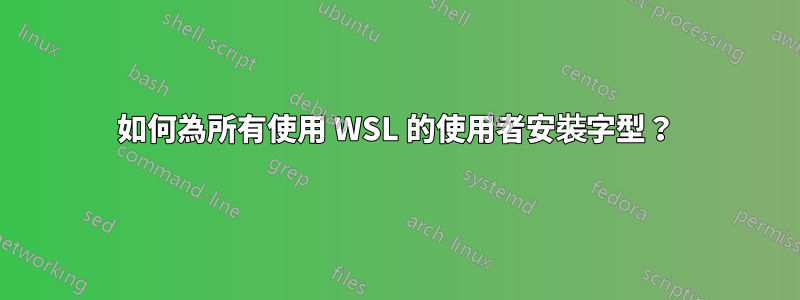
答案1
該問題是由於使用 WSL Bash 時應用檔案權限的方式所造成的。
移動到的字體檔案/mnt/c/Windows/Fonts缺少具有權限的使用者Read & execute:
ALL APPLICATION PACKAGESALL RESTRICTED APP PACKAGESUsers
以下是完整的 WSL Bash 安裝步驟,必須在提升的終端機中運行(右鍵以管理員身份執行):
# Let 'my font.ttf' be your font in the current working directory.
icacls.exe 'my font.ttf' /grant 'ALL APPLICATION PACKAGES':RX
icacls.exe 'my font.ttf' /grant 'ALL RESTRICTED APP PACKAGES':RX
icacls.exe 'my font.ttf' /grant Users:RX
mv 'my font.ttf' /mnt/c/Windows/Fonts/
reg.exe add "HKLM\SOFTWARE\Microsoft\Windows NT\CurrentVersion\Fonts" \
/v "my font (TrueType)" \
/t REG_SZ \
/d "my font.ttf" \
/f



