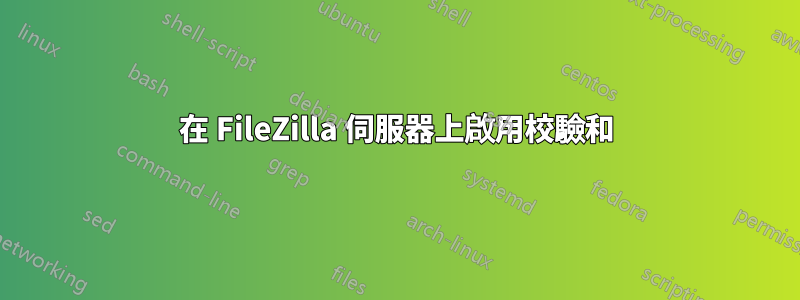
如何在 FileZilla 伺服器上啟用校驗和?我想在我的 Android 裝置上下載後比較文件FluentFTP 函式庫。
此函式庫支援以下校驗和 FTP 指令:MD5, XMD5, XCRC, XSHA1, XSHA256, XSHA512。
答案1
在 FileZilla Server 安裝資料夾中找到檔案FileZilla Server.xml.這通常是:
C:\Program Files (x86)\FileZilla Server\FileZilla Server.xml
在文件中,找到<Settings>標籤並在其中找到Enable HASH項目並將其設為1:
<Settings>
...
<Item name="Enable HASH" type="numeric">1</Item>
...
</Settings>
重新啟動伺服器。
HASH請注意,這啟用了對命令的支援。雖然它不在您問題的清單中,但 FluentFTP 也支援它。
FileZilla FTP 伺服器透過指令支援 SHA-1、SHA-512 和 MD5 雜湊演算法HASH。
ftp> open example.com
Connected example.com.
220-EXPERIMENTAL BUILD
220-NOT FOR PRODUCTION USE
220-
220 Implementing draft-bryan-ftp-hash-06
202 UTF8 mode is always enabled. No need to send this command.
User (example.com:(none)): username
331 Password required username
Password:
230 Logged on
ftp> quote FEAT
211-Features:
MDTM
REST STREAM
SIZE
MLST type*;size*;modify*;
MLSD
AUTH SSL
AUTH TLS
PROT
PBSZ
UTF8
CLNT
MFMT
HASH SHA-1*;SHA-512;MD5
EPSV
EPRT
211 End
ftp> quote OPTS HASH SHA-512
200 Hash algorithm set to SHA-512
ftp> quote HASH filename
213 SHA-512 8c5341c24561f880d5222747adbbb9c9...
ftp>
所有EXPERIMENTAL BUILD ... Implementing draft-bryan-ftp-hash-06標頭都表明該HASH命令已啟用。另請注意命令回應HASH SHA-1*;SHA-512;MD5中的FEAT。


