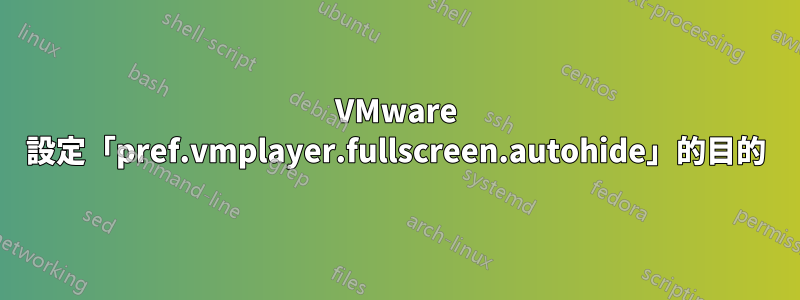
pref.vmplayer.fullscreen.autohide有誰知道VMware設定檔中的設定的目的preference.ini為何?
我看不出pref.vmplayer.fullscreen.autohide = "true"和之間有任何區別,pref.vmplayer.fullscreen.autohide = "false"而且我也找不到有關此設定的任何文件。
答案1
此選項有助於在全螢幕視圖中預設隱藏 VMware 頂部欄。目的是讓幾乎所有的 VMWare Player UI 不再礙事,這樣您就可以完全專注於來賓作業系統。
若要在全螢幕模式下自動隱藏欄,請使用:
pref.vmplayer.fullscreen.autohide = "TRUE"
若要縮小隱藏工具列的大小,請指定零像素。這仍然會在頂部保留幾個像素,因此很難被注意到:
pref.fullscreen.toolbarpixels = "0"
要完全擺脫酒吧使用:
pref.vmplayer.fullscreen.nobar = "TRUE"
若要進一步隱藏 VMWare Player 喜歡不斷彈出的所有提示,請使用:
hints.hideAll = "true"
pref.vmplayer.exit.vmAction = "poweroff"


