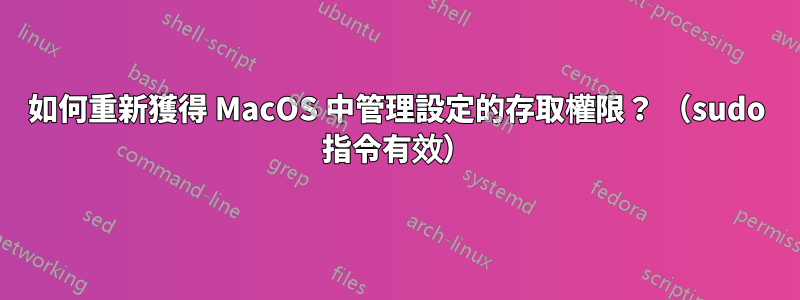
我最近更改了密碼、升級到 Big Sur 並啟用了 MDM,但遇到了存取 UI 中的管理設定的問題。
我仍然有 sudo 訪問權限根在命令列上。
但是我無法解鎖管理用戶介面中的鎖。<- 問題。
我很傻,沒有創建第二個管理員用戶。
有沒有辦法從 cli 更新管理員存取權限?
有更好的 stackextange 嗎?
答案1
事實證明,這是在配備英特爾處理器的 MacBook 上對 Big Sur 的升級。
我必須重置我的 SMC。請注意,我需要執行以下步驟 3 次才能正確按下所有按鈕。
https://support.apple.com/en-us/HT201295
依要求複製貼上步驟:
採用 T2 晶片的筆記型電腦
在重置 SMC 之前,請嘗試以下步驟:
Shut down your Mac.
Press and hold the power button for 10 seconds, then release the button.
Wait a few seconds, then press the power button to turn on your Mac.
如果問題仍然存在,請按照以下步驟重置 SMC:
Shut down your Mac.
On your built-in keyboard, press and hold all of the following keys. Your Mac might turn on.
Control on the left side of your keyboard
Option (Alt) on the left side of your keyboard
Shift on the right side of your keyboard
Keep holding all three keys for 7 seconds, then press and hold the power button as well. If your Mac is on, it will turn off as you hold the keys.
Keep holding all four keys for another 7 seconds, then release them.
Wait a few seconds, then press the power button to turn on your Mac.
採用 T2 晶片的桌上型電腦
Shut down your Mac, then unplug the power cord.
Wait 15 seconds, then plug the power cord back in.
Wait 5 seconds, then press the power button to turn on your Mac.
在其他計算機上重置 SMC
如果您的 Mac 沒有 Apple T2 安全晶片,請依照下列步驟操作。如果您需要協助,請聯絡 Apple 支援。配備不可拆卸電池的筆記型電腦
這適用於 2009 年中期至 2017 年推出的 MacBook Pro 型號、2017 年或更早推出的 MacBook Air 型號,以及除 MacBook(13 英寸,2009 年中)之外的所有 MacBook 型號。
Shut down your Mac.
On your built-in keyboard, press and hold all of these keys:
Shift on the left side of your keyboard
Control on the left side of your keyboard
Option (Alt) on the left side of your keyboard
While holding all three keys, press and hold the power button as well.
Notebook keyboard with all 4 keys pressed
Keep holding all four keys for 10 seconds.
Release all keys, then press the power button to turn on your Mac.


