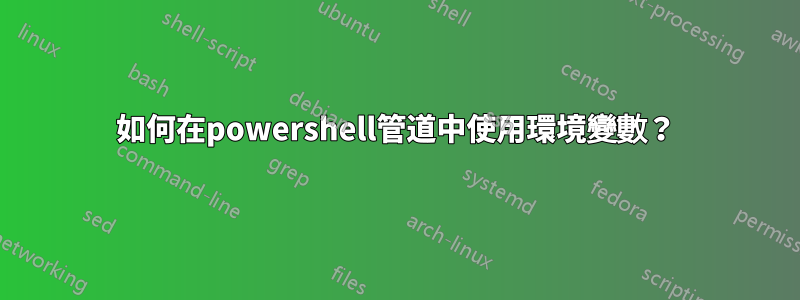
命令
systeminfo | find "System Type"
應該返回
System Type: x64-based PC
在命令提示字元視窗和 PowerShell 中。
就我而言,它說
/usr/bin/find: 'System Type': No such file or directory
因為,正如向我解釋的那樣https://github.com/MicrosoftDocs/WSL/issues/1025,我還有一個find在西格溫這是我的道路上。
在這種情況下正確工作的是
systeminfo | c:\windows\system32\find.exe "System Type"
現在假設我想讓它獨立於系統所在的位置(例如,如果我想將此命令包含在一些針對粗心用戶或類似用戶的指南中)。我考慮過調用
systeminfo | %SystemRoot%\system32\find.exe "System Type"
這適用於命令提示符,但不適用於 PowerShell。在後者中,我嘗試過
systeminfo | $env:SystemRoot\system32\find.exe "System Type"
但這給了錯誤
Expressions are only allowed as the first element of a pipeline.
.exe如果我執行完整路徑但沒有:this,我也會收到錯誤
systeminfo | c:\windows\system32\find "System Type"
給出
Cannot run a document in the middle of a pipeline: C:\windows\system32\find
我也嘗試過
systeminfo | % $env:SystemRoot\system32\find.exe "System Type"
但這會產生大量錯誤,例如
% : Input name "C:\WINDOWS\system32\find.exe" cannot be resolved to a method.
到底是怎麼回事?怎樣做才正確呢?
答案1
你可以這樣做:
systeminfo | & $env:SystemRoot\system32\find.exe "System Type"
請注意命令前的 & 符號。
但更好的是,使用本機 PowerShell,而不是透過管道將非 PowerShell 輸出傳輸到非 PowerShell 程式。
(Get-ComputerInfo -Property CsSystemType).CsSystemType


