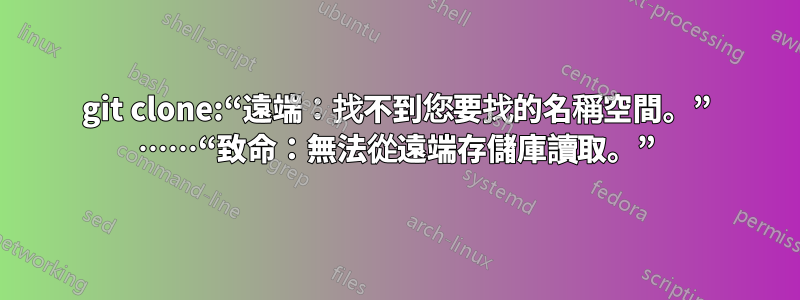
嘗試從 GitLab 複製我的測試儲存庫時,我收到以下錯誤。
C:\Users\USERNAME\Documents\MYPROJECT\test>git clone [email protected]:GITUSERNAME\test.git
Cloning into 'test'...
remote:
remote: ========================================================================
remote:
remote: The namespace you were looking for could not be found.
remote:
remote: ========================================================================
remote:
fatal: Could not read from remote repository.
Please make sure you have the correct access rights
and the repository exists.
答案1
只是想與其他人分享這個愚蠢的錯誤,將 Windows 路徑分隔符號「\」與 URL 分隔符號「/」混淆:
代替
git clone [email protected]:GITUSERNAME\test.git
你需要
git clone [email protected]:GITUSERNAME/test.git
和 ”/”。
這看起來似乎很明顯,但我花了一些時間才意識到這一點。
後期補充:
我又遇到了同樣的錯誤,但由於另一件事,它仍然只是一個錯誤的 URL。我試過
git clone ssh://[email protected]:GITUSERNAME/test.git
雖然我需要:
git clone [email protected]:GITUSERNAME/test.git


