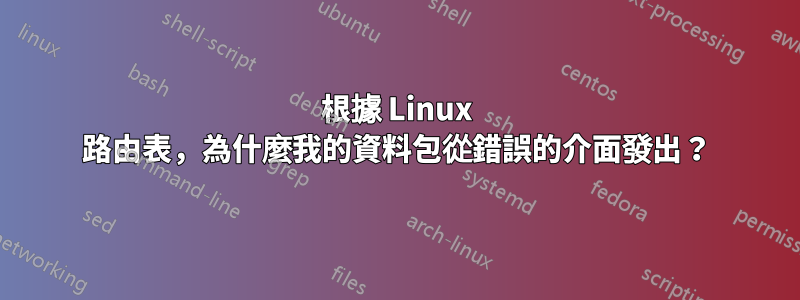
我有一台有 wifi 連線的 Ubuntu Bionic 機器;我在上面設定了一個wireguard隧道:
# ifconfig
lo: flags=73<UP,LOOPBACK,RUNNING> mtu 65536
inet 127.0.0.1 netmask 255.0.0.0
inet6 ::1 prefixlen 128 scopeid 0x10<host>
loop txqueuelen 1000 (Local Loopback)
RX packets 5502 bytes 545376 (545.3 KB)
RX errors 0 dropped 0 overruns 0 frame 0
TX packets 5502 bytes 545376 (545.3 KB)
TX errors 0 dropped 0 overruns 0 carrier 0 collisions 0
wg0: flags=209<UP,POINTOPOINT,RUNNING,NOARP> mtu 1420
inet 10.0.0.3 netmask 255.255.0.0 destination 10.0.0.3
unspec 00-00-00-00-00-00-00-00-00-00-00-00-00-00-00-00 txqueuelen 1000 (UNSPEC)
RX packets 22980 bytes 2777236 (2.7 MB)
RX errors 75 dropped 0 overruns 0 frame 75
TX packets 23467 bytes 12255956 (12.2 MB)
TX errors 0 dropped 362 overruns 0 carrier 0 collisions 0
wlan0: flags=4163<UP,BROADCAST,RUNNING,MULTICAST> mtu 1500
inet 192.168.1.218 netmask 255.255.0.0 broadcast 192.168.255.255
ether dc:85:de:f3:3f:65 txqueuelen 1000 (Ethernet)
RX packets 103227 bytes 54970550 (54.9 MB)
RX errors 0 dropped 103695 overruns 0 frame 0
TX packets 41654 bytes 15633577 (15.6 MB)
TX errors 0 dropped 0 overruns 0 carrier 0 collisions 0
我之前一直透過wireguard 隧道重定向所有流量,但現在我已經逆轉了這一點,以允許對等方透過該主機轉送。然而,出於某種原因,我的資料包似乎仍然想通過隧道路由。
這是我的路由表:
# route -n
Kernel IP routing table
Destination Gateway Genmask Flags Metric Ref Use Iface
0.0.0.0 192.168.1.1 0.0.0.0 UG 600 0 0 wlan0
10.0.0.0 0.0.0.0 255.255.0.0 U 0 0 0 wg0
192.168.0.0 0.0.0.0 255.255.0.0 U 0 0 0 wlan0
192.168.1.0 0.0.0.0 255.255.255.0 U 0 0 0 wlan0
192.168.1.1 0.0.0.0 255.255.255.255 UH 600 0 0 wlan0
192.168.100.1 192.168.1.1 255.255.255.255 UGH 0 0 0 wlan0
如果我嘗試 ping 或curl 外部位址,它總是掛起。 Traceroute 顯示它正在嘗試透過隧道路由資料包(對等方目前配置為丟棄它們):
traceroute to 8.8.8.8 (8.8.8.8), 30 hops max, 60 byte packets
1 10.0.0.1 (10.0.0.1) 68.393 ms 74.587 ms 74.328 ms^C
但是,如果使用traceroute 8.8.8.8 -i wlan0強制traceroute使用wlan0,正如上面的路由表應該強制執行的那樣,那麼它就可以工作。
可能發生什麼事?路由表不是說8.8.8.8的封包必須從wlan0到192.168.1.1轉送嗎?
(如果重要的話,我現在唯一的 iptables 是-A FORWARD -i wg0 -j ACCEPT和-t nat -A POSTROUTING -o wlan0 -j MASQUERADE)
答案1
似乎將路由添加到另一個表,但使用或未wg-quick up顯示。如果你跑,你就能看到它。在本例中,它位於名為的表中,並且優先於預設表。route -nip route showip route show table all51820


