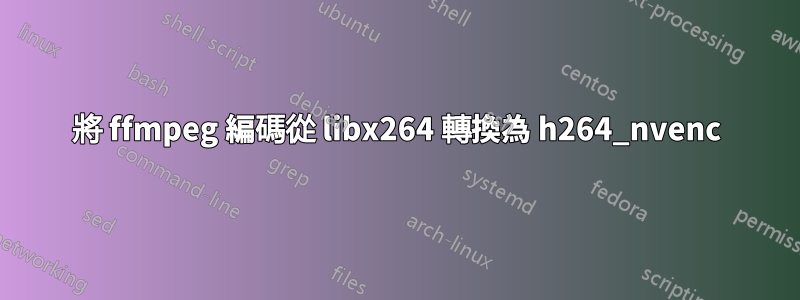
影片託管網站 LBRY建議使用者嘗試以下命令來壓縮上傳的內容:
ffmpeg -i input.avi -c:v libx264 -crf 21 -preset faster -pix_fmt yuv420p -maxrate 5000K -bufsize 5000K -vf 'scale=if(gte(iw\,ih)\,min(1920\,iw)\,-2):if(lt(iw\,ih)\,min(1920\,ih)\,-2)' -movflags +faststart -c:a aac -b:a 160k output.mp4
使用 h264_nvenc 而不是 libx264 最接近的等效項是什麼?
答案1
在以下假設下嘗試這些命令:
我。為 NVENC 選擇的預設 GPU 是0,且此 GPU 具有 NVENC 功能。看這有關 NVENC 功能的更多信息,包括 FFmpeg 在功能強大的 NVIDIA 硬體上可用的硬體加速基礎設施。具有 NVDEC 硬體加速功能的 GPU 選擇透過全域選項切換-hwaccel_device 0,對於編碼器則透過h264_nvenc私人編解碼器選項切換-gpu 0。在多 GPU 系統上,選擇 列出的有效 GPU nvidia-smi。
二.縮放操作透過scale_nppOR完成scale_cuda,因為這些操作純粹在 GPU 上運行。這些過濾器的可用性取決於如何FFmpeg 已配置,如下所述。對於它們的可用性,請分別參見ffmpeg -h filter=scale_npp和ffmpeg -h filter=scale_cuda。
三.對特定編解碼器的硬體加速支援取決於平台和驅動程式。這些可以透過 Philip Langdalenv-video-info計畫的nvdecinfo程序進行驗證,如文檔中所述這答,如果你使用的是Linux。注意不是NVDEC 支援所有視訊格式,因此將提供基於軟體的解碼的後備方案。
四.對於使用的速率控制,我選擇了可變位元率模式(透過私有編解碼器選項設定-rc:v vbr),並將恆定品質參數速率控制設為值21。未設定-b:v 0遵守NVENC中所選速率控制模式的約束。但是,最大位元速率和緩衝區大小仍保持設定以符合您在 中的設定libx264。看這回答為什麼選擇這些參數。
v. 根據建置的 FFmpeg 的特定版本和使用的頭包版本ffnvcodec,即來自發布版本或來自 git master,以下參數將需要變更:(i)。使用舊版標頭包配置的舊版 FFmpeg 的速率控制模式ffnvcodec只需要透過將速率控制選項修改為恆定位元率-rc:v vbr_hq。預設名稱保持不變。
(二).對於從 git 構建的當前 FFmpeg 與頭包的當前 git 版本相匹配ffnvcodec,則速率控制參數(通過 設定rc:v vbr)必須設置為恆定比特率模式,並與命名預設(通過-preset:v p{1-7})配對,其中預設範圍從p1(最快) )到p7(最慢)和有效的調整選項(通過-tune:v)設置,其中值範圍為:
hq 1 E..V...... High quality
ll 2 E..V...... Low latency
ull 3 E..V...... Ultra low latency
lossless 4 E..V...... Lossless
您可以用FFmpeg 命令列中的全名(ll到)或透過標識它們的數字(到)來替換調整值,如上所示。lossless14
h264_nvenc為了供您參考,我將包括編碼器包裝器的幫助選項列印出來的參數:
- 目前 FFmpeg 版本:
ffmpeg -h encoder=h264_nvenc
Encoder h264_nvenc [NVIDIA NVENC H.264 encoder]:
General capabilities: delay hardware
Threading capabilities: none
Supported hardware devices: cuda cuda
Supported pixel formats: yuv420p nv12 p010le yuv444p p016le yuv444p16le bgr0 rgb0 cuda
h264_nvenc AVOptions:
-preset <int> E..V...... Set the encoding preset (from 0 to 18) (default p4)
default 0 E..V......
slow 1 E..V...... hq 2 passes
medium 2 E..V...... hq 1 pass
fast 3 E..V...... hp 1 pass
hp 4 E..V......
hq 5 E..V......
bd 6 E..V......
ll 7 E..V...... low latency
llhq 8 E..V...... low latency hq
llhp 9 E..V...... low latency hp
lossless 10 E..V......
losslesshp 11 E..V......
p1 12 E..V...... fastest (lowest quality)
p2 13 E..V...... faster (lower quality)
p3 14 E..V...... fast (low quality)
p4 15 E..V...... medium (default)
p5 16 E..V...... slow (good quality)
p6 17 E..V...... slower (better quality)
p7 18 E..V...... slowest (best quality)
-tune <int> E..V...... Set the encoding tuning info (from 1 to 4) (default hq)
hq 1 E..V...... High quality
ll 2 E..V...... Low latency
ull 3 E..V...... Ultra low latency
lossless 4 E..V...... Lossless
-profile <int> E..V...... Set the encoding profile (from 0 to 3) (default main)
baseline 0 E..V......
main 1 E..V......
high 2 E..V......
high444p 3 E..V......
-level <int> E..V...... Set the encoding level restriction (from 0 to 62) (default auto)
auto 0 E..V......
1 10 E..V......
1.0 10 E..V......
1b 9 E..V......
1.0b 9 E..V......
1.1 11 E..V......
1.2 12 E..V......
1.3 13 E..V......
2 20 E..V......
2.0 20 E..V......
2.1 21 E..V......
2.2 22 E..V......
3 30 E..V......
3.0 30 E..V......
3.1 31 E..V......
3.2 32 E..V......
4 40 E..V......
4.0 40 E..V......
4.1 41 E..V......
4.2 42 E..V......
5 50 E..V......
5.0 50 E..V......
5.1 51 E..V......
5.2 52 E..V......
6.0 60 E..V......
6.1 61 E..V......
6.2 62 E..V......
-rc <int> E..V...... Override the preset rate-control (from -1 to INT_MAX) (default -1)
constqp 0 E..V...... Constant QP mode
vbr 1 E..V...... Variable bitrate mode
cbr 2 E..V...... Constant bitrate mode
vbr_minqp 8388612 E..V...... Variable bitrate mode with MinQP (deprecated)
ll_2pass_quality 8388616 E..V...... Multi-pass optimized for image quality (deprecated)
ll_2pass_size 8388624 E..V...... Multi-pass optimized for constant frame size (deprecated)
vbr_2pass 8388640 E..V...... Multi-pass variable bitrate mode (deprecated)
cbr_ld_hq 8388616 E..V...... Constant bitrate low delay high quality mode
cbr_hq 8388624 E..V...... Constant bitrate high quality mode
vbr_hq 8388640 E..V...... Variable bitrate high quality mode
-rc-lookahead <int> E..V...... Number of frames to look ahead for rate-control (from 0 to INT_MAX) (default 0)
-surfaces <int> E..V...... Number of concurrent surfaces (from 0 to 64) (default 0)
-cbr <boolean> E..V...... Use cbr encoding mode (default false)
-2pass <boolean> E..V...... Use 2pass encoding mode (default auto)
-gpu <int> E..V...... Selects which NVENC capable GPU to use. First GPU is 0, second is 1, and so on. (from -2 to INT_MAX) (default any)
any -1 E..V...... Pick the first device available
list -2 E..V...... List the available devices
-delay <int> E..V...... Delay frame output by the given amount of frames (from 0 to INT_MAX) (default INT_MAX)
-no-scenecut <boolean> E..V...... When lookahead is enabled, set this to 1 to disable adaptive I-frame insertion at scene cuts (default false)
-forced-idr <boolean> E..V...... If forcing keyframes, force them as IDR frames. (default false)
-b_adapt <boolean> E..V...... When lookahead is enabled, set this to 0 to disable adaptive B-frame decision (default true)
-spatial-aq <boolean> E..V...... set to 1 to enable Spatial AQ (default false)
-spatial_aq <boolean> E..V...... set to 1 to enable Spatial AQ (default false)
-temporal-aq <boolean> E..V...... set to 1 to enable Temporal AQ (default false)
-temporal_aq <boolean> E..V...... set to 1 to enable Temporal AQ (default false)
-zerolatency <boolean> E..V...... Set 1 to indicate zero latency operation (no reordering delay) (default false)
-nonref_p <boolean> E..V...... Set this to 1 to enable automatic insertion of non-reference P-frames (default false)
-strict_gop <boolean> E..V...... Set 1 to minimize GOP-to-GOP rate fluctuations (default false)
-aq-strength <int> E..V...... When Spatial AQ is enabled, this field is used to specify AQ strength. AQ strength scale is from 1 (low) - 15 (aggressive) (from 1 to 15) (default 8)
-cq <float> E..V...... Set target quality level (0 to 51, 0 means automatic) for constant quality mode in VBR rate control (from 0 to 51) (default 0)
-aud <boolean> E..V...... Use access unit delimiters (default false)
-bluray-compat <boolean> E..V...... Bluray compatibility workarounds (default false)
-init_qpP <int> E..V...... Initial QP value for P frame (from -1 to 51) (default -1)
-init_qpB <int> E..V...... Initial QP value for B frame (from -1 to 51) (default -1)
-init_qpI <int> E..V...... Initial QP value for I frame (from -1 to 51) (default -1)
-qp <int> E..V...... Constant quantization parameter rate control method (from -1 to 51) (default -1)
-weighted_pred <int> E..V...... Set 1 to enable weighted prediction (from 0 to 1) (default 0)
-coder <int> E..V...... Coder type (from -1 to 2) (default default)
default -1 E..V......
auto 0 E..V......
cabac 1 E..V......
cavlc 2 E..V......
ac 1 E..V......
vlc 2 E..V......
-b_ref_mode <int> E..V...... Use B frames as references (from 0 to 2) (default disabled)
disabled 0 E..V...... B frames will not be used for reference
each 1 E..V...... Each B frame will be used for reference
middle 2 E..V...... Only (number of B frames)/2 will be used for reference
-a53cc <boolean> E..V...... Use A53 Closed Captions (if available) (default true)
-dpb_size <int> E..V...... Specifies the DPB size used for encoding (0 means automatic) (from 0 to INT_MAX) (default 0)
-multipass <int> E..V...... Set the multipass encoding (from 0 to 2) (default disabled)
disabled 0 E..V...... Single Pass
qres 1 E..V...... Two Pass encoding is enabled where first Pass is quarter resolution
fullres 2 E..V...... Two Pass encoding is enabled where first Pass is full resolution
-ldkfs <int> E..V...... Low delay key frame scale; Specifies the Scene Change frame size increase allowed in case of single frame VBV and CBR (from 0 to 255) (default 0)
- 較舊的 FFmpeg 版本:
ffmpeg -h encoder=h264_nvenc
Encoder h264_nvenc [NVIDIA NVENC H.264 encoder]:
General capabilities: delay
Threading capabilities: none
Supported pixel formats: yuv420p nv12 p010le yuv444p yuv444p16le bgr0 rgb0 cuda
h264_nvenc AVOptions:
-preset <int> E..V.... Set the encoding preset (from 0 to 11) (default medium)
default E..V....
slow E..V.... hq 2 passes
medium E..V.... hq 1 pass
fast E..V.... hp 1 pass
hp E..V....
hq E..V....
bd E..V....
ll E..V.... low latency
llhq E..V.... low latency hq
llhp E..V.... low latency hp
lossless E..V....
losslesshp E..V....
-profile <int> E..V.... Set the encoding profile (from 0 to 3) (default main)
baseline E..V....
main E..V....
high E..V....
high444p E..V....
-level <int> E..V.... Set the encoding level restriction (from 0 to 51) (default auto)
auto E..V....
1 E..V....
1.0 E..V....
1b E..V....
1.0b E..V....
1.1 E..V....
1.2 E..V....
1.3 E..V....
2 E..V....
2.0 E..V....
2.1 E..V....
2.2 E..V....
3 E..V....
3.0 E..V....
3.1 E..V....
3.2 E..V....
4 E..V....
4.0 E..V....
4.1 E..V....
4.2 E..V....
5 E..V....
5.0 E..V....
5.1 E..V....
-rc <int> E..V.... Override the preset rate-control (from -1 to INT_MAX) (default -1)
constqp E..V.... Constant QP mode
vbr E..V.... Variable bitrate mode
cbr E..V.... Constant bitrate mode
vbr_minqp E..V.... Variable bitrate mode with MinQP (deprecated)
ll_2pass_quality E..V.... Multi-pass optimized for image quality (deprecated)
ll_2pass_size E..V.... Multi-pass optimized for constant frame size (deprecated)
vbr_2pass E..V.... Multi-pass variable bitrate mode (deprecated)
cbr_ld_hq E..V.... Constant bitrate low delay high quality mode
cbr_hq E..V.... Constant bitrate high quality mode
vbr_hq E..V.... Variable bitrate high quality mode
-rc-lookahead <int> E..V.... Number of frames to look ahead for rate-control (from 0 to INT_MAX) (default 0)
-surfaces <int> E..V.... Number of concurrent surfaces (from 0 to 64) (default 0)
-cbr <boolean> E..V.... Use cbr encoding mode (default false)
-2pass <boolean> E..V.... Use 2pass encoding mode (default auto)
-gpu <int> E..V.... Selects which NVENC capable GPU to use. First GPU is 0, second is 1, and so on. (from -2 to INT_MAX) (default any)
any E..V.... Pick the first device available
list E..V.... List the available devices
-delay <int> E..V.... Delay frame output by the given amount of frames (from 0 to INT_MAX) (default INT_MAX)
-no-scenecut <boolean> E..V.... When lookahead is enabled, set this to 1 to disable adaptive I-frame insertion at scene cuts (default false)
-forced-idr <boolean> E..V.... If forcing keyframes, force them as IDR frames. (default false)
-b_adapt <boolean> E..V.... When lookahead is enabled, set this to 0 to disable adaptive B-frame decision (default true)
-spatial-aq <boolean> E..V.... set to 1 to enable Spatial AQ (default false)
-temporal-aq <boolean> E..V.... set to 1 to enable Temporal AQ (default false)
-zerolatency <boolean> E..V.... Set 1 to indicate zero latency operation (no reordering delay) (default false)
-nonref_p <boolean> E..V.... Set this to 1 to enable automatic insertion of non-reference P-frames (default false)
-strict_gop <boolean> E..V.... Set 1 to minimize GOP-to-GOP rate fluctuations (default false)
-aq-strength <int> E..V.... When Spatial AQ is enabled, this field is used to specify AQ strength. AQ strength scale is from 1 (low) - 15 (aggressive) (from 1 to 15) (default 8)
-cq <float> E..V.... Set target quality level (0 to 51, 0 means automatic) for constant quality mode in VBR rate control (from 0 to 51) (default 0)
-aud <boolean> E..V.... Use access unit delimiters (default false)
-bluray-compat <boolean> E..V.... Bluray compatibility workarounds (default false)
-init_qpP <int> E..V.... Initial QP value for P frame (from -1 to 51) (default -1)
-init_qpB <int> E..V.... Initial QP value for B frame (from -1 to 51) (default -1)
-init_qpI <int> E..V.... Initial QP value for I frame (from -1 to 51) (default -1)
-qp <int> E..V.... Constant quantization parameter rate control method (from -1 to 51) (default -1)
-weighted_pred <int> E..V.... Set 1 to enable weighted prediction (from 0 to 1) (default 0)
-coder <int> E..V.... Coder type (from -1 to 2) (default default)
default E..V....
auto E..V....
cabac E..V....
cavlc E..V....
ac E..V....
vlc E..V....
現在來看看正在使用的參數:
1. 透過以下方式使用 FFmpeg 進行全硬體加速解碼nvdec:
(A)。使用檔案管理器完成縮放,當使用專有 CUDA SDK 建置 FFmpeg 時可用(當在建置時傳遞scale_npp標誌時):--enable-nonfree --enable-cuda-nvcc --nvccflags="-gencode arch=compute_52,code=sm_52 -O2"./configure
較舊的版本:
ffmpeg -threads 1 -hwaccel nvdec -hwaccel_device 0 -hwaccel_output_format cuda -i input.avi \
-vf 'scale_npp=w=1920:h=1080:interp_algo=lanczos' -c:v h264_nvenc \
-gpu:v 0 -cq:v 21 -rc:v vbr -preset:v fast \
-b:v 0 -maxrate:v 5000K -bufsize:v 5000K -c:a aac -b:a 160k -movflags +faststart -f mp4 output.mp4
目前版本:
ffmpeg -threads 1 -hwaccel nvdec -hwaccel_device 0 -hwaccel_output_format cuda -i input.avi \
-vf 'scale_npp=w=1920:h=1080:interp_algo=lanczos' -c:v h264_nvenc \
-gpu:v 0 -cq:v 21 -rc:v vbr -tune:v ll -preset:v p1 \
-b:v 0 -maxrate:v 5000K -bufsize:v 5000K -c:a aac -b:a 160k -movflags +faststart -f mp4 output.mp4
(二)。透過檔案管理器完成縮放,當使用配置為生成器scale_cuda的 clang 後端建置 FFmpeg 時可用(當在建置時傳遞標誌時):nvccllvm--enable-cuda-llvm --nvccflags="--cuda-gpu-arch=sm_52 -O2"./configure
較舊的版本:
ffmpeg -threads 1 -hwaccel nvdec -hwaccel_device 0 -hwaccel_output_format cuda -i input.avi \
-vf 'scale_cuda=w=1920:h=1080' -c:v h264_nvenc \
-gpu:v 0 -cq:v 21 -rc:v vbr -preset:v fast \
-b:v 0 -maxrate:v 5000K -bufsize:v 5000K -c:a aac -b:a 160k -movflags +faststart -f mp4 output.mp4
目前版本:
ffmpeg -threads 1 -hwaccel nvdec -hwaccel_device 0 -hwaccel_output_format cuda -i input.avi \
-vf 'scale_cuda=w=1920:h=1080' -c:v h264_nvenc \
-gpu:v 0 -cq:v 21 -rc:v vbr -tune:v ll -preset:v p1 \
-b:v 0 -maxrate:v 5000K -bufsize:v 5000K -c:a aac -b:a 160k -movflags +faststart -f mp4 output.mp4
2. 使用軟體為基礎的解碼後備:
請注意,GPU 分配是透過過濾器完成的hwupload_cuda=0,該過濾器初始化綁定到 GPU 0 的 CUDA HWContext 以進行所有縮放操作,並且對於h264_nvenc編碼器包裝器,私有選項-gpu:v 0如下。
(A)。使用scale_npp過濾器:
較舊的版本:
ffmpeg -threads 2 -i input.avi -vf 'hwupload_cuda=0,scale_npp=w=1920:h=1080:interp_algo=lanczos' \
-c:v h264_nvenc -gpu:v 0 -cq:v 21 -rc:v vbr -preset:v fast -b:v 0 \
-maxrate:v 5000K -bufsize:v 5000K -c:a aac -b:a 160k -movflags +faststart -f mp4 output.mp4
目前版本:
ffmpeg -threads 2 -i input.avi -vf 'hwupload_cuda=0,scale_npp=w=1920:h=1080:interp_algo=lanczos' \
-c:v h264_nvenc -gpu:v 0 -cq:v 21 -rc:v vbr -tune:v ll -preset:v p1 -b:v 0 \
-maxrate:v 5000K -bufsize:v 5000K -c:a aac -b:a 160k -movflags +faststart -f mp4 output.mp4
(二)。使用scale_cuda過濾器:
較舊的版本:
ffmpeg -threads 2 -i input.avi -vf 'hwupload_cuda=0,scale_cuda=w=1920:h=1080' \
-c:v h264_nvenc -gpu:v 0 -cq:v 21 -rc:v vbr -preset:v fast -b:v 0 \
-maxrate:v 5000K -bufsize:v 5000K -c:a aac -b:a 160k -movflags +faststart -f mp4 output.mp4
目前版本:
ffmpeg -threads 2 -i input.avi -vf 'hwupload_cuda=0,scale_cuda=w=1920:h=1080' \
-c:v h264_nvenc -gpu:v 0 -cq:v 21 -rc:v vbr -tune:v ll -preset:v p1 -b:v 0 \
-maxrate:v 5000K -bufsize:v 5000K -c:a aac -b:a 160k -movflags +faststart -f mp4 output.mp4
請測試並報告您的發現。


