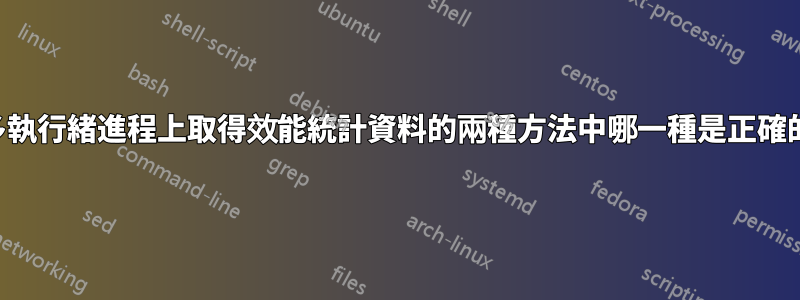
我正在研究多線程資料庫伺服器的效能。有一個特定的工作負載在特定機器上運行大約需要 61 秒。當我針對工作負載執行 perf 時,資料庫進程的 pid 為 79894。
除了資料庫伺服器中的軟體線程之外,還有許多與 Linux 相關的線程,這些線程通常在空閒系統上處於休眠狀態,但在我的工作負載運行時變得活躍。因此我想使用 perf 的 -a 選項以及 -p 選項。
我以兩種方式運行 perf,每種方式都會得到一些不同的結果。
我在一個視窗中運行以下 perf 命令的第一種方法
perf stat -p 2413 -a
並立即在另一個視窗中運行資料庫工作負載。當資料庫工作負載完成時,我控制 C 退出 perf 並得到以下結果
Performance counter stats for process id '79894':
1,842,359.55 msec cpu-clock # 30.061 CPUs utilized
3,798,673 context-switches # 0.002 M/sec
153,995 cpu-migrations # 0.084 K/sec
16,038,992 page-faults # 0.009 M/sec
4,939,131,149,436 cycles # 2.681 GHz
3,924,220,386,428 stalled-cycles-frontend # 79.45% frontend cycles idle
3,418,137,943,654 instructions # 0.69 insn per cycle
# 1.15 stalled cycles per insn
402,389,588,237 branches # 218.410 M/sec
5,137,510,170 branch-misses # 1.28% of all branches
61.28834199 seconds time elapsed
第二種方法是運行
perf stat -a sleep 61
並立即在另一個視窗中運行資料庫工作負載。 61 秒後,perf 和工作負載均完成,perf 產生以下結果
Performance counter stats for 'system wide':
4,880,317.67 msec cpu-clock # 79.964 CPUs utilized
8,274,996 context-switches # 0.002 M/sec
202,832 cpu-migrations # 0.042 K/sec
14,605,246 page-faults # 0.003 M/sec
5,022,298,186,711 cycles # 1.029 GHz
7,599,517,323,727 stalled-cycles-frontend # 151.32% frontend cycles idle
3,421,512,233,294 instructions # 0.68 insn per cycle
# 2.22 stalled cycles per insn
402,726,487,019 branches # 82.521 M/sec
5,124,543,680 branch-misses # 1.27% of all branches
61.031494851 seconds time elapsed
因為我在兩個版本中都使用了 -a,所以我預計會得到大致相同的結果。
但隨著睡眠,
cpu-clock is 2.5 times what you get with the -p version,
context-switches are double what you get with the -p version
and the other values are more or less the same
所以2個問題,
(1) which set of results do I believe?
and
(2) how can there be more stalled-cycles-frontend than cycles in the sleep version?


