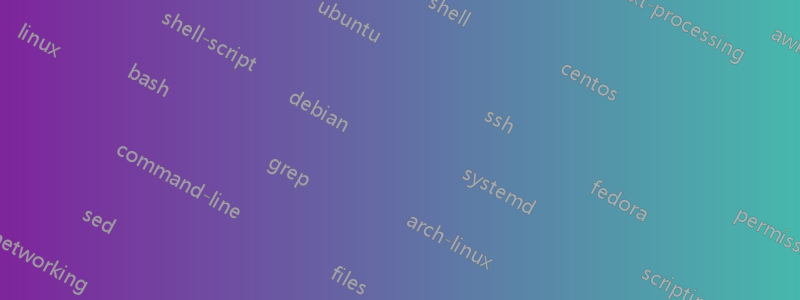
我最近擁有一台裝有 Ubuntu 16.04 和 Windows 10 的桌上型電腦。我已經嘗試更新 grub ( sudo update-grub) 並使用boot-repair,但重新啟動電腦時仍然無法存取任何啟動功能表。奇怪的是,當我打開計算機時,按任意鍵嘗試進入 BIOS 菜單都會凍結計算機,我必須將其重置。如何進入任意啟動功能表來嘗試啟動 Windows?
如果它有任何幫助,我在下面附上了啟動修復摘要。
先謝謝您的幫忙!
啟動修復如下:
boot-repair-4ppa129 [20210416_1705]
============================== 啟動資訊摘要 ================ = ============
=> Grub2 (v2.00) 安裝在 /dev/sda 的 MBR 中,並在同一硬碟機的磁區 1 中尋找 core.img。 core.img 位於此位置並尋找 (,msdos6)/boot/grub。它還嵌入了以下組件:
modules
---------------------------------------------------------------------------
fshelp ext2 part_msdos biosdisk
---------------------------------------------------------------------------
=> Grub2 (v2.00) 安裝在 /dev/sdb 的 MBR 中,並在相同硬碟的磁區 1 中尋找 core.img。 core.img 位於此位置並尋找 /boot/grub。它還嵌入了以下組件:
modules
---------------------------------------------------------------------------
fshelp ext2 part_msdos biosdisk search_fs_uuid
---------------------------------------------------------------------------
config script
---------------------------------------------------------------------------
search.fs_uuid aa4b1772-9cb9-4357-9c23-6e1667335b75 root hd0,msdos6
set prefix=($root)'/boot/grub'
·ò
---------------------------------------------------------------------------
sda1: __________________________________________________________________________
File system: ntfs
Boot sector type: Windows 8/2012: NTFS
Boot sector info: No errors found in the Boot Parameter Block.
Operating System: Windows 8 or 10
Boot files: /bootmgr /Boot/BCD /Windows/System32/winload.exe
sda3: __________________________________________________________________________
File system: Extended Partition
Boot sector type: -
Boot sector info:
sda5: __________________________________________________________________________
File system: swap
Boot sector type: -
Boot sector info:
sda6: __________________________________________________________________________
File system: ext4
Boot sector type: -
Boot sector info:
Operating System: Ubuntu 16.04.6 LTS
Boot files: /boot/grub/grub.cfg /etc/fstab /etc/default/grub
/boot/grub/i386-pc/core.img
sdb1: __________________________________________________________________________
File system: ntfs
Boot sector type: Windows 8/2012: NTFS
Boot sector info: No errors found in the Boot Parameter Block.
Operating System:
Boot files: /bootmgr
sdb2: __________________________________________________________________________
File system: ntfs
Boot sector type: Windows Vista: NTFS
Boot sector info: No errors found in the Boot Parameter Block.
Operating System:
Boot files:
sdb3: __________________________________________________________________________
File system: ext4
Boot sector type: -
Boot sector info:
Operating System:
Boot files:
================================== 偵測到2 個作業系統========== ===== =================
OS#1:現在使用的作業系統 - sda6 上的 Ubuntu 16.04.6 LTS CurrentSession OS#2:sda1 上的 Windows 10(載入程式)
================================ 架構/主機資訊================ == =========
CPU 架構:正在使用的已安裝會話的 64 位元 BOOT_IMAGE:/boot/vmlinuz-4.15.0-133-generic root=UUID=aa4b1772-9cb9-4357-9c23-6e1667335b75 ro Quiet Splash -toff
======================================= UEFI ========== == ===========================
此已安裝會話不處於 EFI 模式。
=============================== 驅動器/分區資訊================= == ===========
磁碟資訊: ____________________________________________________________________
sda : notGPT、no-BIOSboot、has-noESP、not-usb、not-mmc、has-os、2048 個磁區* 512 位元組sdb : notGPT、no-BIOSboot、has-noESP、not-usb、not- mmc、無-os,2048 個磁區 * 512 位元組
分區資訊 (1/3):_________________________________________________________
sda6:is-os、64、apt-get、grub-pc、grub2、grub-install、grubenv-ok、update-grub、farbios sda1:is-os、32、nopakmgr、no-docgrub、nogrub、nogrubinstall、否-grubenv、noupdategrub、farbios sdb1:無作業系統、32、nopakmgr、無docgrub、nogrub、nogrubinstall、無grubenv、noupdategrub、not-far sdb2:無作業系統、32、nopakmgr、不包括gr grubenv、noupdategrub、farbios sdb3 :無作業系統、32、nopakmgr、no-docgrub、nogrub、nogrubinstall、no-grubenv、noupdategrub、farbios
分區資訊 (2/3):_________________________________________________________
sda6:isnotESP、fstab-without-efi、no-nt、no-winload、no-recov-nor-hid、no-bmgr、notwinboot sda1:isnotESP、part-has-no-fstab、no-nt、haswinload、否-recov-nor-hid、bootmgr、is-winboot sdb1:isnotESP、part-has-no-fstab、no-nt、no-winload、no-recov-nor-hid、bootmgr、notwinboot sdb2:isnotESP、part-has -no-fstab、no-nt、no-winload、no-recov-nor-hid、no-bmgr、notwinboot sdb3 :isnotESP、part-has-no-fstab、no-nt、no-winload、no-recov- nor-hid、no-bmgr、notwinboot
分區資訊 (3/3):________________________________________________________
sda6 : not-sepboot、with-boot、fstab-without-boot、not-sep-usr、with--usr、fstab-without-usr、std-grub.d、sda sda1 : not-sepboot、no-boot、部分有無fstab、非sep-usr、無---usr、部分有無fstab、std-grub.d、sda sdb1 :非sepboot、無引導、部分有無-fstab、not-sep-usr、no- --usr、part-has-no-fstab、std-grub.d、sdb sdb2 :not-sepboot、no-boot、part-has-no-fstab、not- sep-usr、no---usr、part -has-no-fstab、std-grub.d、sdb sdb3 :maysepboot、no-boot、part-has-no-fstab、not-sep-usr、no-- -usr、part-has-no-fstab、 std-grub.d、sdb
fdisk -l(已過濾): ___________________________________________________________
磁碟sda:232.9 GiB,250059350016 位元組,488397168 個磁區磁碟識別碼:0x0f348572 開機開始結束磁區大小ID 類型sda1 * 2048 247578623 24757657842123 7257623 24757657823/3823 24757623 24738623 24757623 8238623 24757623 2382337823333337333833人0670 488396799 240816130 114.9G 5 擴展sda5 425900032 488396799 62496768 29.8G 82 Linux swap / Solaris sda6 247580672 425900031 178319360 85G 83 Linux 資料表條目不按磁碟分割資料表條目不按磁碟分割資料表條目不按磁碟分割資料表條目不按磁碟分割資料表條目不按磁碟分割資料表。磁碟sdb:1.8 TiB,2000398934016 字元3436415 1972410368 940.5G 7 HPFS/NTFS /exFAT sdb3 1973436416 3907028212 1933591797 922G 83 Linux
分開的-lm(過濾):_________________________________________________________
sda:250GB:scsi:512:512:msdos:ATA 三星 SSD 750:; 1:1049kB:127GB:127GB:ntfs::啟動; 3:127GB:250GB:123GB:::; 6:127GB:218GB:91.3GB:ext4::; 5:218GB:250GB:32.0GB:linux-swap(v1)::; sdb:2000GB:scsi:512:4096:msdos:ATA ST2000DM001-1ER1:; 1:1049kB:525MB:524MB:ntfs::啟動; 2:525MB:1010GB:1010GB:ntfs::; 3:1010GB:2000GB:990GB:ext4::;
blkid(已過濾):______________________________________________________________
姓名 FSTYPE UUID PARTUUID 標籤 PARTLABEL sdb
ââsdb2 ntfs 290CF0EB732D1122 0f34850a-02
ââsdb3 ext4 ff64d0e2-e704-4f97-9abca
AC35D0AC3396F 0f34850a-01 系統保留 sda
ââsda5 交換 6f56bff8-3f7a-43f7-901b-8d69d871f171 0f348572-01b-8d69d871f171 0f348572-055
ââsda3 0f348572-03
ââsda1 ntfs FA70856470852909 0f348572-01
ââsda6 ext4 aa4b1772-9cb9-4357-9c23-6e1667355
df(已過濾):_________________________________________________________________
Avail Use% Mounted on
sda1 14.8G 87% /mnt/boot-sav/sda1 sda6 51.9G 33% / sdb1 469.5M 6% /mnt/boot-sav/sdb1 sdb2 34.1G 96% /mnt/oot-sav/sdb1 sdb2 34.1G 96% /mnt/oot-sav/sdb1 sdb2 34.1G 96% /mnt/b家
安裝選項:__________________________________________________________________
sda1 rw,relatime,user_id = 0,group_id = 0,allow_other,blksize = 4096 sda6 rw,relatime,錯誤=重新安裝-ro,資料=有序sdb1 rw,relatime,user_id = 0,group_id = 0,allow_other,blksize = 4096 sdb2 rw,relatime,user_id = 0,group_id = 0,allow_other,blksize = 4096 sdb3 rw,relatime,資料=有序
====================== sda6/boot/grub/grub.cfg(已過濾)================= = ======
Windows 10(載入程式)(在 sda1 上)FA70856470852909 Ubuntu aa4b1772-9cb9-4357-9c23-6e1667335b75 Ubuntu,帶 Linux 4.15.0-133-generic2 4b使用 Linux 4.15.0-133- generic (upstart) gnulinux-4.15.0-133-generic-init-upstart-aa4b1772-9cb9-4357-9c23-6e1667335b75 Ubuntu,帶Linux 4.15.0-132-generic2 4b75 Ubuntu Ubuntu,帶Linux 4.15.0-132-generic(新貴) gnulinux-4.15.0-132-generic-init-upstart-aa4b1772-9cb9-4357-9c23-6e1667335b75 Windows 10(載入程式上)(在sda23-6e1667335b75 Windows 10(載入程式上)(在sda1 9605
結束 /etc/grub.d/30_os-prober
結束 /etc/grub.d/30_uefi-韌體
========================== sda6/etc/fstab(已過濾)================ = ===========
安裝期間 / 位於 /dev/sda6
UUID=aa4b1772-9cb9-4357-9c23-6e1667335b75 / ext4 錯誤=重新安裝-ro 0 1
安裝期間 /home 位於 /dev/sdb3
UUID=ff64d0e2-e704-4f97-9ab0-268d41aba02c /home ext4 預設 0 2
安裝期間交換位於 /dev/sda5
UUID=6f56bff8-3f7a-43f7-901b-8d69d871f171 無交換 sw 0 0
======================= sda6/etc/default/grub (已過濾)================ = ======
GRUB_DEFAULT="menuentry 'Windows 10 (loader) (在 /dev/sda1 上)' --class windows --class os $menuentry_id_option 'osprober-chain-FA70856470852909' {" GRUB_HIDDEN_ DEFAULT lsb_release -i -s 2> /dev/null || echo Debian
=「安靜的水花” ” GRUB_CMDLINE_LINUX=""
==================== sda6:Grub 載入的檔案位置 ======================
GiB - GB File Fragment(s)
123.893581390 = 133.029720064 boot/grub/grub.cfg 1 124.053798676 = 133.201752064 boot/grub/i386-pc/core.img 1 1468320909 linuz- 4.15.0-132-通用1 193.817787170 = 208.110264320引導/vmlinuz-4.15。 0-133-通用1 193.817787170 = 208.110264320 vmlinuz 1 146.322090149 = 157.112147968 vmlinuz.old 1 146.608264924it. 5.0-132-通用4 194.100215912 = 208.413519872引導/initrd.img-4.15.0-133-通用3 194.100215912 = 208.413519872 initrd.img 3 146.608264923 = 157.419425792 initrd.img.old 4
===================== sda6: ls -l /etc/grub.d/(已過濾) ============= = ========
-rwxr-xr-x 1根。 30_os-prober -rwxr-xr-x 1根 1418 2018年3月21日30_uefi-firmware -rwxr-xr-x 1根年3月21日41_custom
========= 似乎沒有對應硬碟的裝置==========
SDDC
建議維修:______________________________________________________________
Boot-Repair 公用程式的預設修復會將 sda6 的 grub2 重新安裝到所有磁碟的 MBR 中(活動磁碟和沒有作業系統的可移動磁碟除外)。將執行額外修復:unhide-bootmenu-10s
建議維修的最終建議:______________________________________
請不要忘記在 sda(ATA Samsung SSD 750)磁碟上啟動您的 BIOS!


