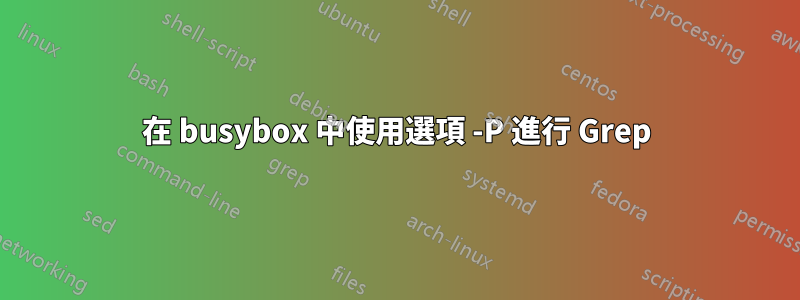
我想-P在帶有映像的 kubernetes pod 內的 BusyBox v1.31.1 () 多重呼叫二進位檔案中執行帶有選項的 grep 命令curlimages/curl:7.75.0
curl -s -X GET "https://api.cloudflare.com/client/v4/zones?name=$CFZONE_NAME"\
-H "X-Auth-Email: $CFUSER"\
-H "X-Auth-Key: $CFKEY" \
-H "Content-Type: application/json" \
| grep -Po '(?<="id":")[^"]*' \ # <- This is the culprit
| head -1
curl -s -X GET "https://api.cloudflare.com/client/v4/zones/$CFZONE_ID/dns_records?Name=$CFRECORD_NAME" \
-H "X-Auth-Email: $CFUSER" \
-H "X-Auth-Key: $CFKEY" \
-H "Content-Type: application/json"\
| grep -Po '(?<="id":")[^"]*'\ # <- This is the culprit
| head -1
不幸的-P是不可用
grep: unrecognized option: P
BusyBox v1.31.1 () multi-call binary.
Usage: grep [-HhnlLoqvsriwFE] [-m N] [-A/B/C N] PATTERN/-e PATTERN.../-f FILE [FILE]...
Search for PATTERN in FILEs (or stdin)
-H Add 'filename:' prefix
-h Do not add 'filename:' prefix
-n Add 'line_no:' prefix
-l Show only names of files that match
-L Show only names of files that don't match
-c Show only count of matching lines
[...]
如何解決這個問題?
答案1
可以grep與 一起使用嗎cut?
grep -o '"id":"[^"]*' | cut -f4- -d\"


