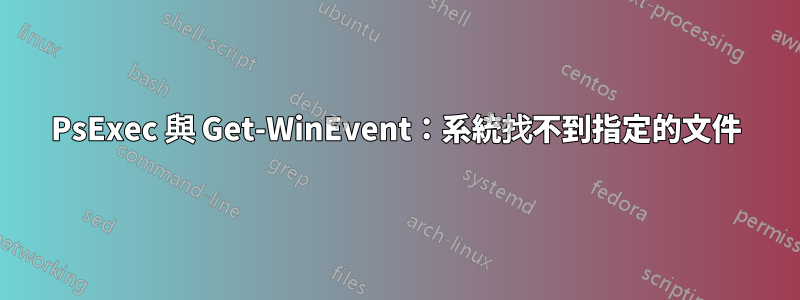
我嘗試Get-WinEvent在遠端 PC 上運行psexec,但出現以下錯誤:
PS C:\> psexec \\pc28 Get-WinEvent -?
Starting Get-EventLog on pc28...
PsExec could not start Get-EventLog on pc28:
The system cannot find the file specified.
但是,如果我在另一台 PC 上本地運行相同的命令,它可以正常運行:
PS C:\> Get-WinEvent -?
NAME
Get-WinEvent
SYNTAX
Get-WinEvent [[-LogName] <string[]>]...
(etc.)
看來我可以在遠端 PC 上運行其他命令,例如systeminfo和wmic但沒有任何Get-*命令。
本機和遠端PC都運行Windows 10和PowerShell 5.1。我嘗試psexec在本地 PC 上運行版本 2.2 和 2.33。 (奇怪的是,2.2 版會出現上述錯誤,而 2.33 版即使使用管理員憑證也會出現登入失敗訊息。)
回答:正如 Robert 在下面的評論中指出的那樣,psexec用於運行可執行文件,而不是 PowerShell 命令。請參閱下面標記的答案,以了解如何使用Invoke-Command和PSRemoting來做同樣的事情。
答案1
您不需要psexec對其他電腦遠端執行 PowerShell 命令。確保遠端機器有PS遠端處理啟用,然後使用以下命令對遠端電腦執行 PowerShell 命令調用命令。
啟用 PSRemoting在遠端機器上
Enable-PSRemoting -Force
執行遠端 PowerShell 命令
Invoke-Command -Computer pc28 -Scriptblock { Get-WinEvent -? }
支持資源
-
-ScriptBlock scriptblock要運行的命令。
將命令括在大括號中
{ }以建立腳本區塊。此參數是必需的。


