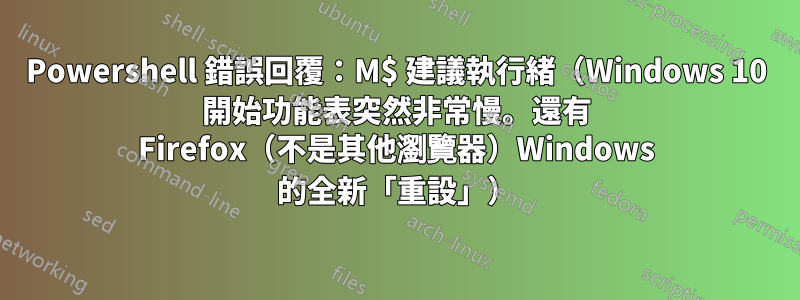
我必須“重置”我的 Windows,並選擇“保留我的檔案”。我執行了磁碟清理來刪除 old.windows 檔案。
在我遇到這個問題之前,即使安裝了一年或更長時間,Windows 仍然非常敏捷且快速。這個問題是在我安裝了華擎製作的應用程式後引起的,該應用程式能夠使用時鐘值等,但它完全乾擾了我的機器,所以我無法使用它,我發現嘗試重置Windows 是最簡單的方法。
長話短說,現在速度很慢,但僅當單擊“開始”功能表和/或在任務欄中搜尋應用程式等時。其他一切都很快。溫度完美,遊戲運行完美,4k 影片等等。
它基本上讓我在 Powershell 中輸入以下內容:
Get-AppXPackage -AllUsers |Where-Object {$_.InstallLocation -like "*SystemApps*"} | Foreach {Add-AppxPackage -DisableDevelopmentMode -Register "$($_.InstallLocation)\AppXManifest.xml"}
他說,如果這個過程失敗,我要嘛輸入錯誤,要嘛 Windows 出現大問題。由於我已經輸入/貼上此內容,而且我直接從 Microsoft 下載了 Windows,所以我不知道接下來可以做什麼。我在 Powershell 中收到此錯誤,告訴我需要關閉 Windows 用戶端和 WindowsStartMenu(或其他內容...):
ERROR:
Add-AppxPackage : Deployment failed with HRESULT: 0x80073D02, The package could not be installed because resources it modifies are currently in use. error 0x80073D02: Unable to install because the following apps need to be closed Microsoft.Windows.StartMenuExperienceHost_10.0.19041.610_neutral_neutral_cw5n1h2txyewy. NOTE: For additional information, look for [ActivityId] 46500a1d-382a-0000-e571-56462a38d701 in the Event Log or use the command line Get-AppPackageLog -ActivityID 46500a1d-382a-0000-e571-56462a38d701 At line:1 char:94 + ... | Foreach {Add-AppxPackage -DisableDevelopmentMode -Register "$($_.I ... + ~~~~~~~~~~~~~~~~~~~~~~~~~~~~~~~~~~~~~~~~~~~~~~~~~~~~~~~~~ + CategoryInfo : NotSpecified: (C:\Windows\Syst...ppXManifest.xml:String) [Add-AppxPackage], Exception + FullyQualifiedErrorId : DeploymentError,Microsoft.Windows.Appx.PackageManager.Commands.AddAppxPackageCommand Add-AppxPackage : Deployment failed with HRESULT: 0x80073D02, The package could not be installed because resources it modifies are currently in use. error 0x80073D02: Unable to install because the following apps need to be closed
MicrosoftWindows.Client.CBS_120.2212.551.0_x64__cw5n1h2txyewy.
NOTE: For additional information, look for [ActivityId] 46500a1d-382a-0006-577e-51462a38d701 in the Event Log or use
the command line Get-AppPackageLog -ActivityID 46500a1d-382a-0006-577e-51462a38d701
At line:1 char:94
+ ... | Foreach {Add-AppxPackage -DisableDevelopmentMode -Register "$($_.I ...
+ ~~~~~~~~~~~~~~~~~~~~~~~~~~~~~~~~~~~~~~~~~~~~~~~~~~~~~~~~~
+ CategoryInfo : NotSpecified: (C:\Windows\Syst...ppXManifest.xml:String) [Add-AppxPackage], Exception
+ FullyQualifiedErrorId : DeploymentError,Microsoft.Windows.Appx.PackageManager.Commands.AddAppxPackageCommand
答案1
建立新的使用者帳戶使一切再次正常快速地工作。
奇怪的是,這對於全新「重置」安裝的 Windows 是必要的,但至少這已經修復了它。


