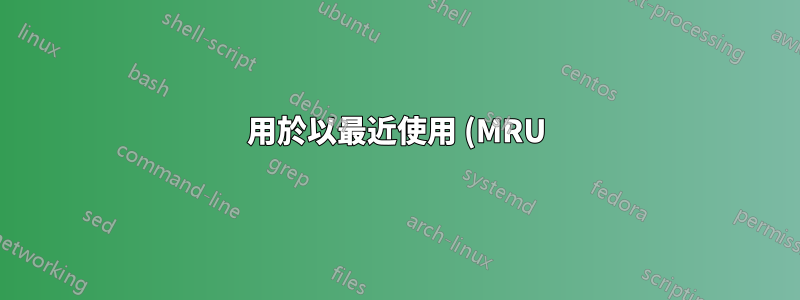%20%E9%A0%86%E5%BA%8F%E5%88%87%E6%8F%9B%E5%B7%A5%E4%BD%9C%E5%8D%80%E7%9A%84%20gnome-shell%20%E9%8D%B5%E7%9B%A4%E5%BF%AB%E9%80%9F%E9%8D%B5%EF%BC%88%E6%88%96%E6%93%B4%E5%85%85%EF%BC%89%EF%BC%9F.png)
最近切換到 gnome,我發現沒有切換到以前使用的工作區的快捷方式 - 只有絕對、下一個/上一個 (+/- 1) 和第一個/最後一個:
❯ gsettings list-recursively | grep 'org\.gnome.*switch.*workspace'
org.gnome.desktop.wm.keybindings switch-to-workspace-7 ['<Super>7']
org.gnome.desktop.wm.keybindings switch-to-workspace-8 ['<Super>8']
org.gnome.desktop.wm.keybindings switch-to-workspace-9 ['<Super>9']
org.gnome.desktop.wm.keybindings switch-to-workspace-1 ['<Super>1']
org.gnome.desktop.wm.keybindings switch-to-workspace-2 ['<Super>2']
org.gnome.desktop.wm.keybindings switch-to-workspace-last ['<Super>End']
org.gnome.desktop.wm.keybindings switch-to-workspace-3 ['<Super>3']
org.gnome.desktop.wm.keybindings switch-to-workspace-up @as []
org.gnome.desktop.wm.keybindings switch-to-workspace-left ['<Primary><Super>p']
org.gnome.desktop.wm.keybindings switch-to-workspace-right ['<Primary><Super>n']
org.gnome.desktop.wm.keybindings switch-to-workspace-10 @as []
org.gnome.desktop.wm.keybindings switch-to-workspace-4 ['<Super>4']
org.gnome.desktop.wm.keybindings switch-to-workspace-down @as []
org.gnome.desktop.wm.keybindings switch-to-workspace-11 @as []
org.gnome.desktop.wm.keybindings switch-to-workspace-5 ['<Super>5']
org.gnome.desktop.wm.keybindings switch-to-workspace-6 ['<Super>6']
org.gnome.desktop.wm.keybindings switch-to-workspace-12 @as []
org.gnome.shell.app-switcher current-workspace-only false
org.gnome.shell.extensions.dash-to-dock scroll-switch-workspace true
org.gnome.shell.window-switcher current-workspace-only true
這是版本 3.38.5。有沒有辦法在新版本或擴充功能中做到這一點?


