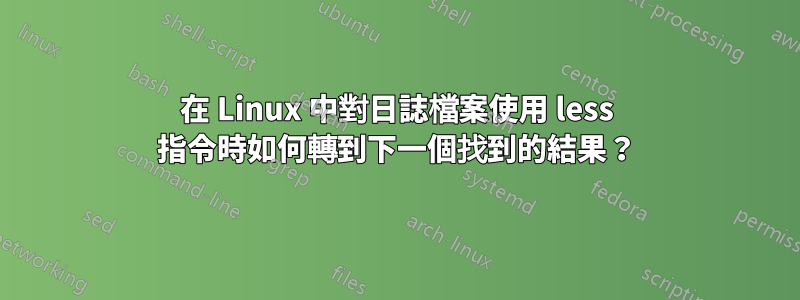
我有一個日誌文件,我可以在該文件上使用,我知道如何使用+less轉到日誌文件的底部,然後用於在文字文件中查詢。shiftG?
我不知道該怎麼做是當我轉到日誌檔案的底部並找到我的第一個錯誤或我曾經搜索過的內容以及?如何到達下一個錯誤時?我希望從下到上不斷地了解日誌檔案中的每個錯誤。
答案1
答案在說明書上,man less:
n Repeat previous search, for N-th line containing the last
pattern. If the previous search was modified by ^N, the
search is made for the N-th line NOT containing the
pattern. If the previous search was modified by ^E, the
search continues in the next (or previous) file if not
satisfied in the current file. If the previous search was
modified by ^R, the search is done without using regular
expressions. There is no effect if the previous search
was modified by ^F or ^K.
N Repeat previous search, but in the reverse direction.


