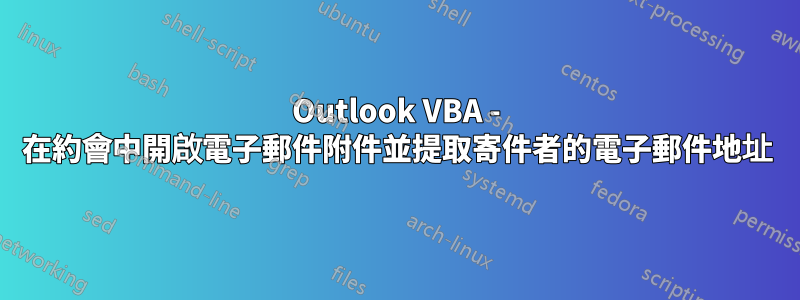
我有 200 多個日曆(約會)條目,所有條目都包含原始電子郵件作為附件。我需要從約會的電子郵件附件中提取寄件者的電子郵件地址。
我知道如何從 MailItem 物件 ( MailItem.SenderEmailAddress) 中提取寄件者的電子郵件地址,但當電子郵件現在是約會中的附件時,我不知道如何存取這些屬性。該AppointmentItem物件具有 Attachments 屬性,但沒有任何其他資訊可用於說明如何存取 Attachments 物件中的任何屬性。嘗試 AppointmentItem.Attachments.item(1).SenderEmailAddress 並得到“不支援物件...”
答案1
您可以儲存 .msg 附件,作為郵件項目打開,然後讀取郵件項目屬性。
Option Explicit ' Consider this mandatory
' Tools | Options | Editor tab
' Require Variable Declaration
' If desperate declare as Variant
Private Sub saveAndRetrievePropertyOfAttachedMail()
Dim sPath As String
' the selected item may not be an AppointmentItem
Dim oItem As Object
sPath = ""
Set oItem = ActiveExplorer.Selection.Item(1)
If TypeName(oItem) = "AppointmentItem" Then
Debug.Print oItem.subject
' sPath is initially blank
' There are risks with public variables.
' This is a slightly awkward way to avoid declaring sPath as a public variable
saveAttachmentsToDriveFolder oItem, sPath
returnPropertiesOfAttachmentInDriveFolder sPath
End If
End Sub
Sub saveAttachmentsToDriveFolder(objItem, strPath)
Dim fso As Object
Dim fldTemp As Object
Dim objAtt As Object
Dim strFile As String
Set fso = CreateObject("Scripting.FileSystemObject")
' This is a default folder everyone should have.
' You may use another folder.
' Kill the files when you are done or delete manually
Set fldTemp = fso.GetSpecialFolder(2) ' TemporaryFolder
Debug.Print fldTemp
strPath = fldTemp.Path & "\"
Debug.Print strPath
For Each objAtt In objItem.Attachments
strFile = strPath & objAtt.FileName
Debug.Print strFile
objAtt.SaveAsFile strFile
Next
End Sub
Sub returnPropertiesOfAttachmentInDriveFolder(strAttachmentFolder)
Dim objFileSystem As Object
Dim objFolder As Object
Dim objFiles As Object
Dim objFile As Object
Dim objItem As Object
Set objFileSystem = CreateObject("Scripting.FileSystemObject")
Set objFolder = objFileSystem.GetFolder(strAttachmentFolder)
Set objFiles = objFolder.Files
For Each objFile In objFiles
If objFileSystem.GetExtensionName(objFile) = "msg" Then
'Open msg file
Set objItem = Session.OpenSharedItem(objFile.Path)
Debug.Print objItem.SenderEmailAddress
End If
Next
End Sub


