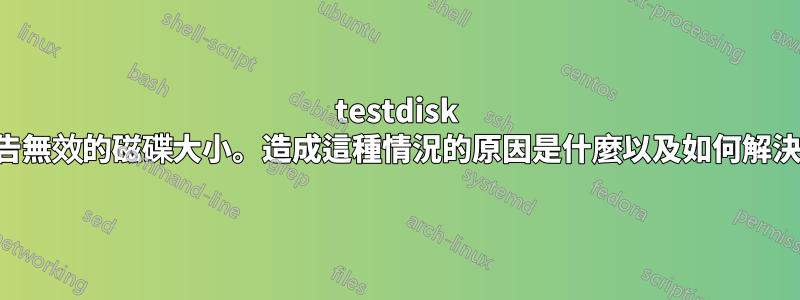
我不小心刪除了 Ubuntu 電腦上連接的存檔磁碟的 NTFS 分割區。
根據許多線上教學的建議,我使用程式 testdisk 來恢復擦除分割區。
不幸的是,我收到磁碟太小的錯誤訊息。
TestDisk 7.1, Data Recovery Utility, July 2019
Christophe GRENIER <[email protected]>
https://www.cgsecurity.org
Disk /dev/sda - 1000 GB / 931 GiB - CHS 121601 255 63
The harddisk (1000 GB / 931 GiB) seems too small! (< 2000 GB / 1863 GiB)
Check the harddisk size: HD jumper settings, BIOS detection...
The following partition can't be recovered:
Partition Start End Size in sectors
> HPFS - NTFS 121601 1 1 243202 0 63 1953520065
[ Continue ]
NTFS, blocksize=4096, 1000 GB / 931 GiB
該命令sudo dmesg | grep blocks返回以下內容:
[ 1.859180] sd 0:0:0:0: [sda] 1953525168 512-byte logical blocks: (1.00 TB/932 GiB)
這是 fdisk 指令的輸出。對不起法國人。我不能強行把它變成英文。
$ sudo fdisk -u=cylinders -l /dev/sda
Disque /dev/sda : 931,51 GiB, 1000204886016 octets, 1953525168 secteurs
Disk model: ST1000LM035-1RK1
Géométrie : 255 têtes, 63 secteurs/piste, 121601 cylindres
Unités : cylindre de 16065 × 512 = 8225280 octets
Taille de secteur (logique / physique) : 512 octets / 4096 octets
taille d'E/S (minimale / optimale) : 4096 octets / 4096 octets
Type d'étiquette de disque : dos
Identifiant de disque : 0xd97bf912
NTFS 分割區是否已損壞或磁碟的幾何結構是否無效?
會不會是磁碟有問題?我怎樣才能檢查這個? smartctl 告訴我一切正常。
如何恢復已刪除的分割區?


