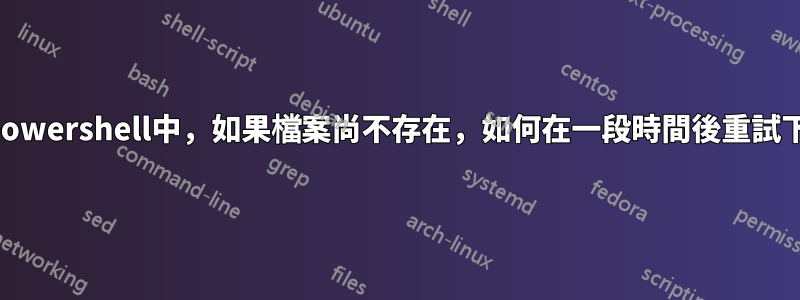
我有一個 powershell 腳本,可以下載以下檔案:
powershell -Command `$progressPreference = 'silentlyContinue'; Invoke-WebRequest https://ftp.ncep.noaa.gov/data/nccf/com/cfs/prod/cfs/cfs.$m2/$m21z/6hrly_grib_04/pgbf$m2h.04.$m2h.grb2 -OutFile C:\OpenGrADS-2.2\data\cfs\cfs001.grb2`
是否可以在下載前檢查文件是否存在,如果存在則下載,如果不存在則等待一定時間再重試。
答案1
以下 PowerShell 腳本可以完成這項工作。
這是從貼文複製的 下載具有重試支援的遠端文件:
# $ErrorActionPreference = "Stop"
function DownloadWithRetry([string] $url, [string] $downloadLocation, [int] $retries)
{
while($true)
{
try
{
Invoke-WebRequest $url -OutFile $downloadLocation
break
}
catch
{
$exceptionMessage = $_.Exception.Message
Write-Host "Failed to download '$url': $exceptionMessage"
if ($retries -gt 0) {
$retries--
Write-Host "Waiting 10 seconds before retrying. Retries left: $retries"
Start-Sleep -Seconds 10
}
else
{
$exception = $_.Exception
throw $exception
}
}
}
}
#
# Usage
DownloadWithRetry -url "http://example.com/file.zip" -downloadLocation "C:\Downloads\file.zip" -retries 6


