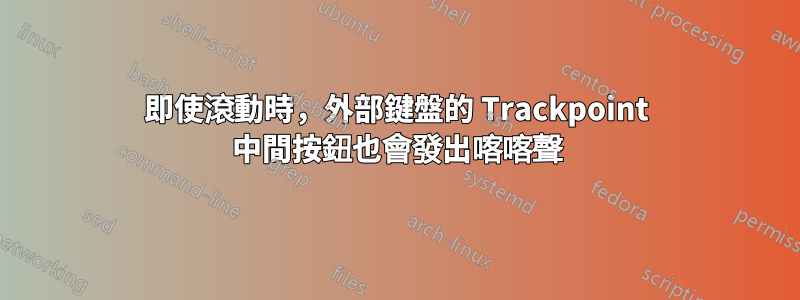
我正在使用 Thinkpad,並嘗試養成使用外置鍵盤的習慣,外置鍵盤也有 Trackpoint。
使用內部鍵盤,我可以使用滑鼠中鍵單擊(例如貼上或在新選項卡中打開連結),但如果我按住中鍵並移動軌跡點,我就會滾動。
對於外部鍵盤,我觀察到滾動有效,但它也經常(並非總是)發出單擊事件,突然我的編輯器充滿了粘貼的東西
屬性xinput似乎設定相同:
內部的:
~ $ xinput list-props 16
Device 'TPPS/2 Elan TrackPoint':
Device Enabled (188): 1
Coordinate Transformation Matrix (190): 1.000000, 0.000000, 0.000000, 0.000000, 1.000000, 0.000000, 0.000000, 0.000000, 1.000000
libinput Natural Scrolling Enabled (325): 0
libinput Natural Scrolling Enabled Default (326): 0
libinput Scroll Methods Available (327): 0, 0, 1
libinput Scroll Method Enabled (328): 0, 0, 1
libinput Scroll Method Enabled Default (329): 0, 0, 1
libinput Button Scrolling Button (330): 2
libinput Button Scrolling Button Default (331): 2
libinput Button Scrolling Button Lock Enabled (332): 0
libinput Button Scrolling Button Lock Enabled Default (333): 0
libinput Middle Emulation Enabled (358): 1
libinput Middle Emulation Enabled Default (359): 0
libinput Accel Speed (334): -0.500000
libinput Accel Speed Default (335): 0.000000
libinput Accel Profiles Available (336): 1, 1
libinput Accel Profile Enabled (337): 1, 0
libinput Accel Profile Enabled Default (338): 1, 0
libinput Left Handed Enabled (339): 0
libinput Left Handed Enabled Default (340): 0
libinput Send Events Modes Available (310): 1, 0
libinput Send Events Mode Enabled (311): 0, 0
libinput Send Events Mode Enabled Default (312): 0, 0
Device Node (313): "/dev/input/event9"
Device Product ID (314): 2, 10
libinput Drag Lock Buttons (341): <no items>
libinput Horizontal Scroll Enabled (342): 1
libinput Scrolling Pixel Distance (343): 15
libinput Scrolling Pixel Distance Default (344): 15
外部的
~ $ xinput list-props 18
Device 'Lenovo TrackPoint Keyboard II Mouse':
Device Enabled (188): 1
Coordinate Transformation Matrix (190): 1.000000, 0.000000, 0.000000, 0.000000, 1.000000, 0.000000, 0.000000, 0.000000, 1.000000
libinput Natural Scrolling Enabled (325): 0
libinput Natural Scrolling Enabled Default (326): 0
libinput Scroll Methods Available (327): 0, 0, 1
libinput Scroll Method Enabled (328): 0, 0, 1
libinput Scroll Method Enabled Default (329): 0, 0, 0
libinput Button Scrolling Button (330): 2
libinput Button Scrolling Button Default (331): 2
libinput Button Scrolling Button Lock Enabled (332): 0
libinput Button Scrolling Button Lock Enabled Default (333): 0
libinput Middle Emulation Enabled (358): 1
libinput Middle Emulation Enabled Default (359): 0
libinput Accel Speed (334): -0.500000
libinput Accel Speed Default (335): 0.000000
libinput Accel Profiles Available (336): 1, 1
libinput Accel Profile Enabled (337): 1, 0
libinput Accel Profile Enabled Default (338): 1, 0
libinput Left Handed Enabled (339): 0
libinput Left Handed Enabled Default (340): 0
libinput Send Events Modes Available (310): 1, 0
libinput Send Events Mode Enabled (311): 0, 0
libinput Send Events Mode Enabled Default (312): 0, 0
Device Node (313): "/dev/input/event19"
Device Product ID (314): 6127, 24814
libinput Drag Lock Buttons (341): <no items>
libinput Horizontal Scroll Enabled (342): 1
libinput Scrolling Pixel Distance (343): 15
libinput Scrolling Pixel Distance Default (344): 15
我還該看哪裡?此「客戶控制」設備相關嗎?
~ $ xinput list-props 20
Device 'Lenovo TrackPoint Keyboard II Consumer Control':
Device Enabled (188): 1
Coordinate Transformation Matrix (190): 1.000000, 0.000000, 0.000000, 0.000000, 1.000000, 0.000000, 0.000000, 0.000000, 1.000000
libinput Natural Scrolling Enabled (325): 0
libinput Natural Scrolling Enabled Default (326): 0
libinput Send Events Modes Available (310): 1, 0
libinput Send Events Mode Enabled (311): 0, 0
libinput Send Events Mode Enabled Default (312): 0, 0
Device Node (313): "/dev/input/event21"
Device Product ID (314): 6127, 24814
libinput Drag Lock Buttons (341): <no items>
libinput Horizontal Scroll Enabled (342): 1
答案1
事實證明這是 Linux 核心中的一個錯誤,已修復José Expósito 的補丁這是 Linux 5.19 版本的一部分。


