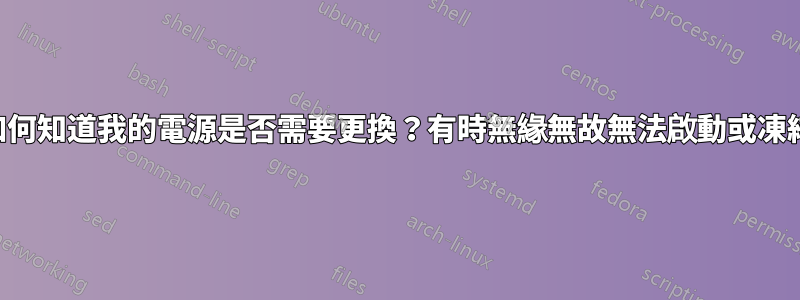
如何知道我的電源是否需要更換?有時我的電腦無法啟動,出現黑屏,需要重新啟動。有時 PIC 會凍結並需要重新啟動。
我進行了電源診斷,報告如下:
Analysis Results
Errors
Power Policy:Display timeout disabled (Plugged In)
The display is not configured to turn off after a period of inactivity.
Power Policy:Sleep timeout is disabled (Plugged In)
The computer is not configured to automatically sleep after a period of inactivity.
USB Suspend:USB Device not Entering Suspend
The USB device did not enter the Suspend state. Processor power management may be prevented if a USB device does not enter the Suspend state when not in use.
Device Name USB Input Device
Host Controller ID PCI\VEN_8086&DEV_1C26
Host Controller Location PCI bus 0, device 29, function 0
Device ID USB\VID_046D&PID_C077
Port Path 1,1
USB Suspend:USB Device not Entering Suspend
The USB device did not enter the Suspend state. Processor power management may be prevented if a USB device does not enter the Suspend state when not in use.
Device Name USB Input Device
Host Controller ID PCI\VEN_8086&DEV_1C26
Host Controller Location PCI bus 0, device 29, function 0
Device ID USB\VID_413C&PID_2003
Port Path 1,2
USB Suspend:USB Device not Entering Suspend
The USB device did not enter the Suspend state. Processor power management may be prevented if a USB device does not enter the Suspend state when not in use.
Device Name D-Link DWA-123 Wireless N 150 USB Adapter(rev.D)
Host Controller ID PCI\VEN_8086&DEV_1C2D
Host Controller Location PCI bus 0, device 26, function 0
Device ID USB\VID_2001&PID_3310
Port Path 1,2
USB Suspend:USB Device not Entering Suspend
The USB device did not enter the Suspend state. Processor power management may be prevented if a USB device does not enter the Suspend state when not in use.
Device Name USB Root Hub
Host Controller ID PCI\VEN_8086&DEV_1C2D
Host Controller Location PCI bus 0, device 26, function 0
Device ID USB\VID_8086&PID_1C2D
Port Path
USB Suspend:USB Device not Entering Suspend
The USB device did not enter the Suspend state. Processor power management may be prevented if a USB device does not enter the Suspend state when not in use.
Device Name USB Root Hub
Host Controller ID PCI\VEN_8086&DEV_1C26
Host Controller Location PCI bus 0, device 29, function 0
Device ID USB\VID_8086&PID_1C26
Port Path
USB Suspend:USB Device not Entering Suspend
The USB device did not enter the Suspend state. Processor power management may be prevented if a USB device does not enter the Suspend state when not in use.
Device Name Generic USB Hub
Host Controller ID PCI\VEN_8086&DEV_1C26
Host Controller Location PCI bus 0, device 29, function 0
Device ID USB\VID_8087&PID_0024
Port Path 1
USB Suspend:USB Device not Entering Suspend
The USB device did not enter the Suspend state. Processor power management may be prevented if a USB device does not enter the Suspend state when not in use.
Device Name Generic USB Hub
Host Controller ID PCI\VEN_8086&DEV_1C2D
Host Controller Location PCI bus 0, device 26, function 0
Device ID USB\VID_8087&PID_0024
Port Path 1
Warnings
Platform Timer Resolution:Platform Timer Resolution
The default platform timer resolution is 15.6ms (15625000ns) and should be used whenever the system is idle. If the timer resolution is increased, processor power management technologies may not be effective. The timer resolution may be increased due to multimedia playback or graphical animations.
Current Timer Resolution (100ns units) 10000
Maximum Timer Period (100ns units) 156001
Platform Timer Resolution:Outstanding Timer Request
A program or service has requested a timer resolution smaller than the platform maximum timer resolution.
Requested Period 10000
Requesting Process ID 5696
Requesting Process Path \Device\HarddiskVolume3\Program Files\Google\Chrome\Application\chrome.exe
Platform Timer Resolution:Outstanding Timer Request
A program or service has requested a timer resolution smaller than the platform maximum timer resolution.
Requested Period 10000
Requesting Process ID 5016
Requesting Process Path \Device\HarddiskVolume3\Program Files (x86)\Adobe\Adobe Creative Cloud\ACC\Creative Cloud.exe
Power Policy:802.11 Radio Power Policy is Maximum Performance (Plugged In)
The current power policy for 802.11-compatible wireless network adapters is not configured to use low-power modes.
CPU Utilization:Processor utilization is moderate
The average processor utilization during the trace was moderate. The system will consume less power when the average processor utilization is very low. Review processor utilization for individual processes to determine which applications and services contribute the most to total processor utilization.
Average Utilization (%) 3.07
CPU Utilization:Individual process with significant processor utilization.
This process is responsible for a significant portion of the total processor utilization recorded during the trace.
Process Name chrome.exe
PID 5356
Average Utilization (%) 0.26
Module Average Module Utilization (%)
\Device\HarddiskVolume3\Program Files\Google\Chrome\Application\98.0.4758.82\chrome.dll 0.12
\SystemRoot\system32\ntoskrnl.exe 0.07
\Device\HarddiskVolume3\Windows\System32\SogouPY.ime 0.00
CPU Utilization:Individual process with significant processor utilization.
This process is responsible for a significant portion of the total processor utilization recorded during the trace.
Process Name conhost.exe
PID 5756
Average Utilization (%) 0.26
Module Average Module Utilization (%)
\Device\HarddiskVolume3\Windows\System32\SogouPY.ime 0.11
\SystemRoot\system32\ntoskrnl.exe 0.08
\SystemRoot\System32\win32k.sys 0.03
Information
Platform Timer Resolution:Timer Request Stack
The stack of modules responsible for the lowest platform timer setting in this process.
Requested Period 10000
Requesting Process ID 5696
Requesting Process Path \Device\HarddiskVolume3\Program Files\Google\Chrome\Application\chrome.exe
Calling Module Stack \Device\HarddiskVolume3\Windows\System32\ntdll.dll
\Device\HarddiskVolume3\Windows\System32\winmm.dll
\Device\HarddiskVolume3\Windows\System32\d3d9.dll
\Device\HarddiskVolume3\Program Files\Google\Chrome\Application\98.0.4758.82\libGLESv2.dll
\Device\HarddiskVolume3\Program Files\Google\Chrome\Application\98.0.4758.82\chrome.dll
\Device\HarddiskVolume3\Program Files\Google\Chrome\Application\chrome.exe
Platform Timer Resolution:Timer Request Stack
The stack of modules responsible for the lowest platform timer setting in this process.
Requested Period 10000
Requesting Process ID 5016
Requesting Process Path \Device\HarddiskVolume3\Program Files (x86)\Adobe\Adobe Creative Cloud\ACC\Creative Cloud.exe
Calling Module Stack \Device\HarddiskVolume3\Windows\SysWOW64\ntdll.dll
\Device\HarddiskVolume3\Windows\SysWOW64\winmm.dll
\Device\HarddiskVolume3\Program Files (x86)\Common Files\Adobe\Adobe Desktop Common\CEF\libcef.dll
\Device\HarddiskVolume3\Windows\SysWOW64\kernel32.dll
\Device\HarddiskVolume3\Windows\SysWOW64\ntdll.dll
Power Policy:Active Power Plan
The current power plan in use
Plan Name OEM Balanced
Plan GUID {381b4222-f694-41f0-9685-ff5bb260df2e}
Power Policy:Power Plan Personality (Plugged In)
The personality of the current power plan when the system is plugged in.
Personality Balanced
Power Policy:Video quality (Plugged In)
Enables Windows Media Player to optimize for quality or power savings when playing video.
Quality Mode Optimize for Video Quality
System Availability Requests:Analysis Success
Analysis was successful. No energy efficiency problems were found. No information was returned.
Battery:Analysis Success
Analysis was successful. No energy efficiency problems were found. No information was returned.
Platform Power Management Capabilities:Supported Sleep States
Sleep states allow the computer to enter low-power modes after a period of inactivity. The S3 sleep state is the default sleep state for Windows platforms. The S3 sleep state consumes only enough power to preserve memory contents and allow the computer to resume working quickly. Very few platforms support the S1 or S2 Sleep states.
S1 Sleep Supported false
S2 Sleep Supported false
S3 Sleep Supported true
S4 Sleep Supported true
Platform Power Management Capabilities:Processor Power Management Capabilities
Effective processor power management enables the computer to automatically balance performance and energy consumption.
Group 0
Index 0
Idle (C) State Count 2
Performance (P) State Count 11
Throttle (T) State Count 8
Platform Power Management Capabilities:Processor Power Management Capabilities
Effective processor power management enables the computer to automatically balance performance and energy consumption.
Group 0
Index 1
Idle (C) State Count 2
Performance (P) State Count 11
Throttle (T) State Count 8
Platform Power Management Capabilities:Processor Power Management Capabilities
Effective processor power management enables the computer to automatically balance performance and energy consumption.
Group 0
Index 2
Idle (C) State Count 2
Performance (P) State Count 11
Throttle (T) State Count 8
Platform Power Management Capabilities:Processor Power Management Capabilities
Effective processor power management enables the computer to automatically balance performance and energy consumption.
Group 0
Index 3
Idle (C) State Count 2
Performance (P) State Count 11
Throttle (T) State Count 8
Platform Power Management Capabilities:Processor Power Management Capabilities
Effective processor power management enables the computer to automatically balance performance and energy consumption.
Group 0
Index 4
Idle (C) State Count 2
Performance (P) State Count 11
Throttle (T) State Count 8
Platform Power Management Capabilities:Processor Power Management Capabilities
Effective processor power management enables the computer to automatically balance performance and energy consumption.
Group 0
Index 5
Idle (C) State Count 2
Performance (P) State Count 11
Throttle (T) State Count 8
Platform Power Management Capabilities:Processor Power Management Capabilities
Effective processor power management enables the computer to automatically balance performance and energy consumption.
Group 0
Index 6
Idle (C) State Count 2
Performance (P) State Count 11
Throttle (T) State Count 8
Platform Power Management Capabilities:Processor Power Management Capabilities
Effective processor power management enables the computer to automatically balance performance and energy consumption.
Group 0
Index 7
Idle (C) State Count 2
Performance (P) State Count 11
Throttle (T) State Count 8
答案1
您必須對電源進行壓力測試。
首先,您需要一種方法來監控電源供應器提供的電壓。大多數情況下,您可以找到主機板製造商提供的實用程式。以前我用的是speedfan。
你在找什麼?偏差大於 + 或 - 5%。在 12v 導軌上,即 11.4v 至 12.6v 或在 5v 導軌上,4.75v 至 5.25v。 3.3v 的原理相同。
如果您的電源嚴重超出規格,您的電腦很可能會立即當機。
現在您的顯示器已開始運行弗馬克。它會給你的 GPU 帶來壓力。如果運行時間超過 10 分鐘且電壓不低於 5%,那就是一件好事。
現在您需要同時運行 Prime95 之類的東西,以便在為 CPU 和 GPU 提供壓力的同時。
如果任何電壓低於額定電壓的 5%,您可能就發現了問題。


