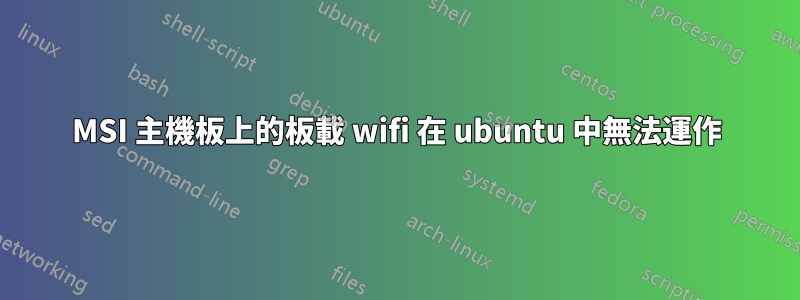
我有一塊 MSI 的新主機板(Z690 Tomhawk wifi ddr4)。板載 wifi 在 ubuntu 20.04 中不起作用我只有 ubuntu(沒有與 Windows 的雙重啟動)。 BIOS 設定中停用快速啟動和安全啟動。我嘗試從安裝驅動程式英特爾網站它不起作用。
以下是輸出sudo lshw -C network:
*-network UNCLAIMED
description: Network controller
product: Intel Corporation
vendor: Intel Corporation
physical id: 14.3
bus info: pci@0000:00:14.3
version: 11
width: 64 bits
clock: 33MHz
capabilities: pm msi pciexpress msix cap_list
configuration: latency=0
resources: memory:42f1c000-42f1ffff
*-network
description: Ethernet interface
product: Intel Corporation
vendor: Intel Corporation
physical id: 0
bus info: pci@0000:04:00.0
logical name: enp4s0
version: 03
serial: d8:bb:c1:94:79:8c
capacity: 1Gbit/s
width: 32 bits
clock: 33MHz
capabilities: pm msi msix pciexpress bus_master cap_list ethernet physical 10bt 10bt-fd 100bt 100bt-fd 1000bt-fd autonegotiation
configuration: autonegotiation=on broadcast=yes driver=igc driverversion=5.13.0-28-generic firmware=1073:8754 latency=0 link=no multicast=yes port=twisted pair
resources: irq:19 memory:42b00000-42bfffff memory:42c00000-42c03fff
這是輸出lspci
00:00.0 Host bridge: Intel Corporation Device 4660 (rev 02)
00:02.0 VGA compatible controller: Intel Corporation Device 4680 (rev 0c)
00:06.0 PCI bridge: Intel Corporation Device 464d (rev 02)
00:08.0 System peripheral: Intel Corporation Device 464f (rev 02)
00:0a.0 Signal processing controller: Intel Corporation Device 467d (rev 01)
00:14.0 USB controller: Intel Corporation Device 7ae0 (rev 11)
00:14.2 RAM memory: Intel Corporation Device 7aa7 (rev 11)
00:14.3 Network controller: Intel Corporation Device 7af0 (rev 11)
00:16.0 Communication controller: Intel Corporation Device 7ae8 (rev 11)
00:17.0 SATA controller: Intel Corporation Device 7ae2 (rev 11)
00:1a.0 PCI bridge: Intel Corporation Device 7ac8 (rev 11)
00:1c.0 PCI bridge: Intel Corporation Device 7ab8 (rev 11)
00:1c.3 PCI bridge: Intel Corporation Device 7abb (rev 11)
00:1f.0 ISA bridge: Intel Corporation Device 7a84 (rev 11)
00:1f.3 Audio device: Intel Corporation Device 7ad0 (rev 11)
00:1f.4 SMBus: Intel Corporation Device 7aa3 (rev 11)
00:1f.5 Serial bus controller [0c80]: Intel Corporation Device 7aa4 (rev 11)
01:00.0 Non-Volatile memory controller: Samsung Electronics Co Ltd Device a809
02:00.0 Non-Volatile memory controller: Intel Corporation SSD 660P Series (rev 03)
04:00.0 Ethernet controller: Intel Corporation Device 15f3 (rev 03)
有誰知道如何解決這個問題?
更新:
將核心升級到 5.16rc7 後,藍牙現在可以工作,但仍然沒有 wifi。
答案1
我透過實施Ubuntu22.04解決了這個問題。我猜Ubuntu20.04沒有對mag-z690-tomohawk-wifi主機板的最新支援。希望能幫助你。


