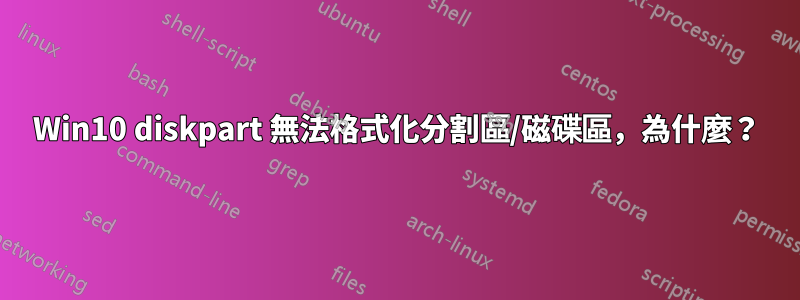
簡而言之,當我在新磁碟上執行以下 3 個命令時,
convert gpt
create partition efi size=442
format fs=fat32 quick
Windows 10(我的例子是 1909)歸咎於:
DiskPart 遇到錯誤:參數不正確。
有關詳細信息,請參閱系統事件日誌。
我打開 eventvwr.msc 但看不到任何說明錯誤原因的條目。為什麼會這樣呢?
後來,我確認建立一個簡單的「主」分割區(不需要是 EFI 系統分割區)也會出現同樣的問題。看來我犯了低階新手錯誤。
相同的命令在 Windows 7 上運行正常,但在 Windows 10 上失敗。
====更新====
Diskpart,子指令 filesystem 沒有什麼特別的。
DISKPART> filesys
Current File System
Type : RAW
Allocation Unit Size : 512
Flags : 00000000
File Systems Supported for Formatting
Type : NTFS (Default)
Allocation Unit Sizes: 512, 1024, 2048, 4096 (Default), 8192, 16K, 32K, 64K, 128K, 256K, 512K, 1024K, 2048K
Type : FAT
Allocation Unit Sizes: 8192 (Default), 16K, 32K, 64K
Type : FAT32
Allocation Unit Sizes: 512, 1024, 2048, 4096 (Default)




